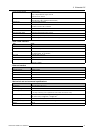7. Control software
Image 7-2
3. Click Communication > RS232 Config > Baud, and select 38400.
4. Click Communication > RS232 Config > COM Port, and select the COM port on the P C to which the DMP-100 is connected.
If no other programs ar e us ing the port, the “Established communications” message appear s at the bottom of the Flash Loader.
Note: If no other programs are using the port, the “E stablished comm unications” m essage appears at the bottom of the Flash
Loader.
5. To upload fi les to t he DMP-100, click “Open script file to read an d u
ploa d”.
6. In the dialog, select "Uploa d_ All.s ld" and click Open. The DMP -100 unit should immediately display the "System in LOADER
MODE" message.
7. It takes several minutes to load the flash memory. When c omplete, the Flash Loader utility displays the “Upload Complete”
message. Click OK to continue.
8. Cycle power on the DMP-100.
9. Exit the Flash Loader utility.
28
R59770263 DMP-100 15/09/2011