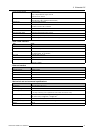5. Embedded PC
5. EMBEDDED PC
Overview
•Configuration
• Embedded PC oper ating system, settings
•Specifications of the embedded PC
5.1 Configuration
Configuration of the embedded PC
The embedded P C is a powerful built-in PC which is used as control PC. This offers the DMP-100 processor its benefit compared
to other digitizers, the use of a n external control P C is no longer needed. To operate the embedde d PC, connec tions 1 and 3 c an
be used.
DMP-100
Embedded PC
Digitizer Board
CRT or LCD
Keyboard and mouse
INTERNAL PC
Video 2
1
2
3
RS 232
USB-UART
TCP/IP
RS 232-1
Play PC
Video 1
USB-UART
RS 232
a
b
c
Image 5-1
1 Connection 1: Connecting a CRT/LCD display, keyboard and m ouse.
2 Connection 2: Connecting a laptop.
3 Connection 3: Remote control.
a Port used to run the LED toolset or
RMS-1. (used when operating)
b USB — UART transmitter. (used during m aintenance)
c RS 232 transceiver. (used duri
ng maintenance)
Connection 1: Manipulating t
he embedded PC directly
By plugging in a CRT or LCD display, a keyboard and a mouse the embedded PC can be manipulated directly.
When changing to this configurati on, make sur e that the control s oftwa re of th e c onfigurations described
below is switched off. Consult the manual of the control software for more information.
Connection 3: Off-site manipulation (remote control), used as default
By connec ting through the TCP/IP (Ethernet) port, the em bedded PC can be manipulated through remote control.
R59770263 DMP-100 15/09/2011
17