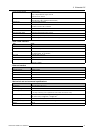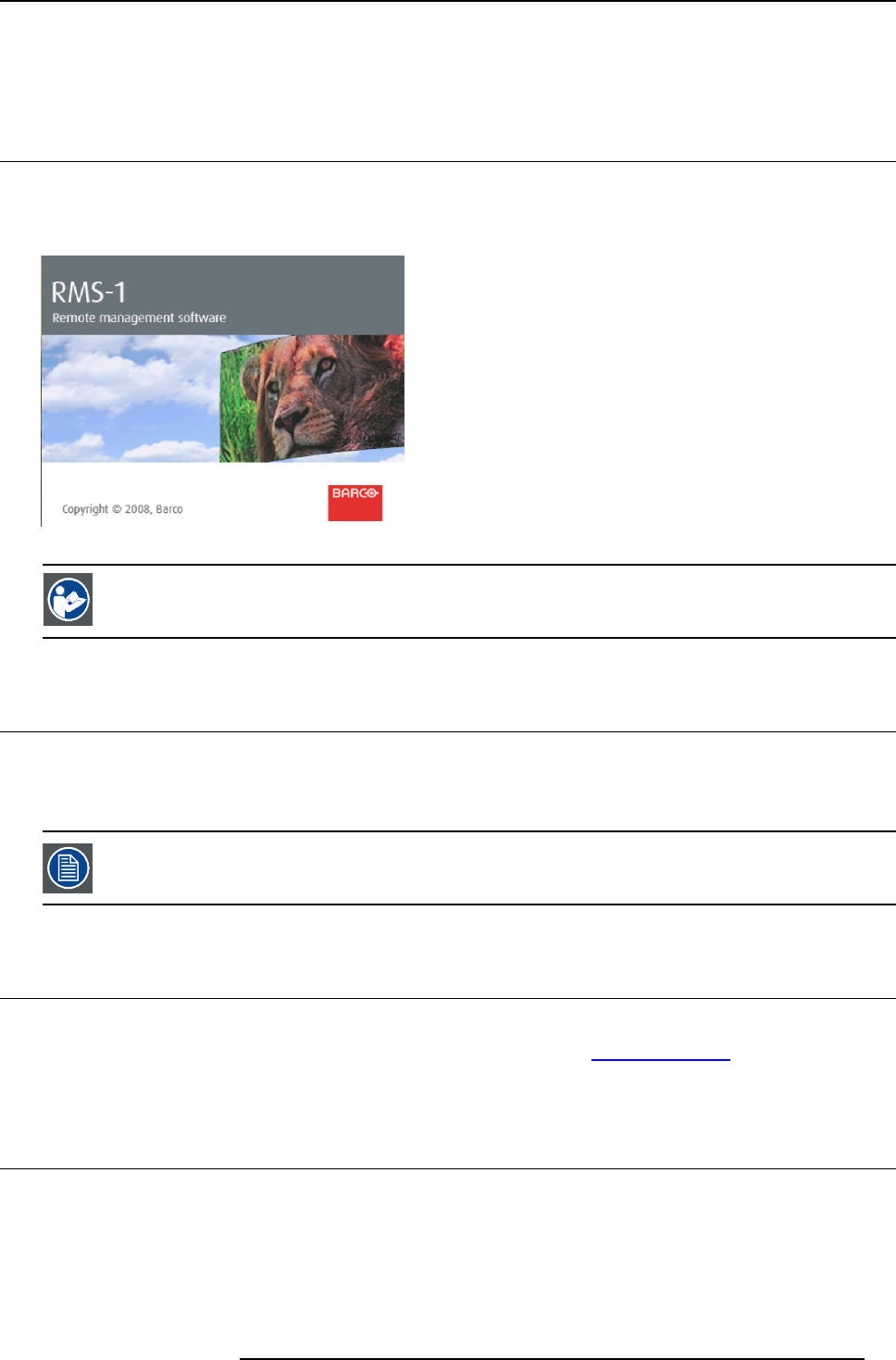
7. Control software
7. CONTROL SOFTWARE
7.1 RMS
General introduction
RMS con trol software is running o n the embe dded PC inside DMP- 100 to configure and control the DMP-10
0 and associated LED
wall from bas ic set-up to advanced features such as input timing, brightness c ontrol setup and monitoring tools.
Image 7-1
CAUTION: Refer to the manual of the RMS so ftware (R59770142) for more information about installation and
usa ge guid elines.
7.2 Flashloader
General introduction
Flash loader is a stand alone program to update the software / firmware of the DMP-100 processor. The flash loader software can
run from an embedded P C or an external control PC. The embedded PC already has this software pre-installed.
Flash loader runs on a Windows platform.
7.3 Downloading Flash loader
How to download Flash loader?
These Flash loader software can be downloaded from the secured Barco web site https://my.Barco.com. F ill in the description in
the search engine to find and download the correct files.
7.4 Using Flash loader
How to use Flash loader
1. Setup Flash loader.
2. Run Flash loader.
R59770263 DMP-100 15/09/2011
27