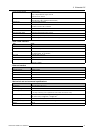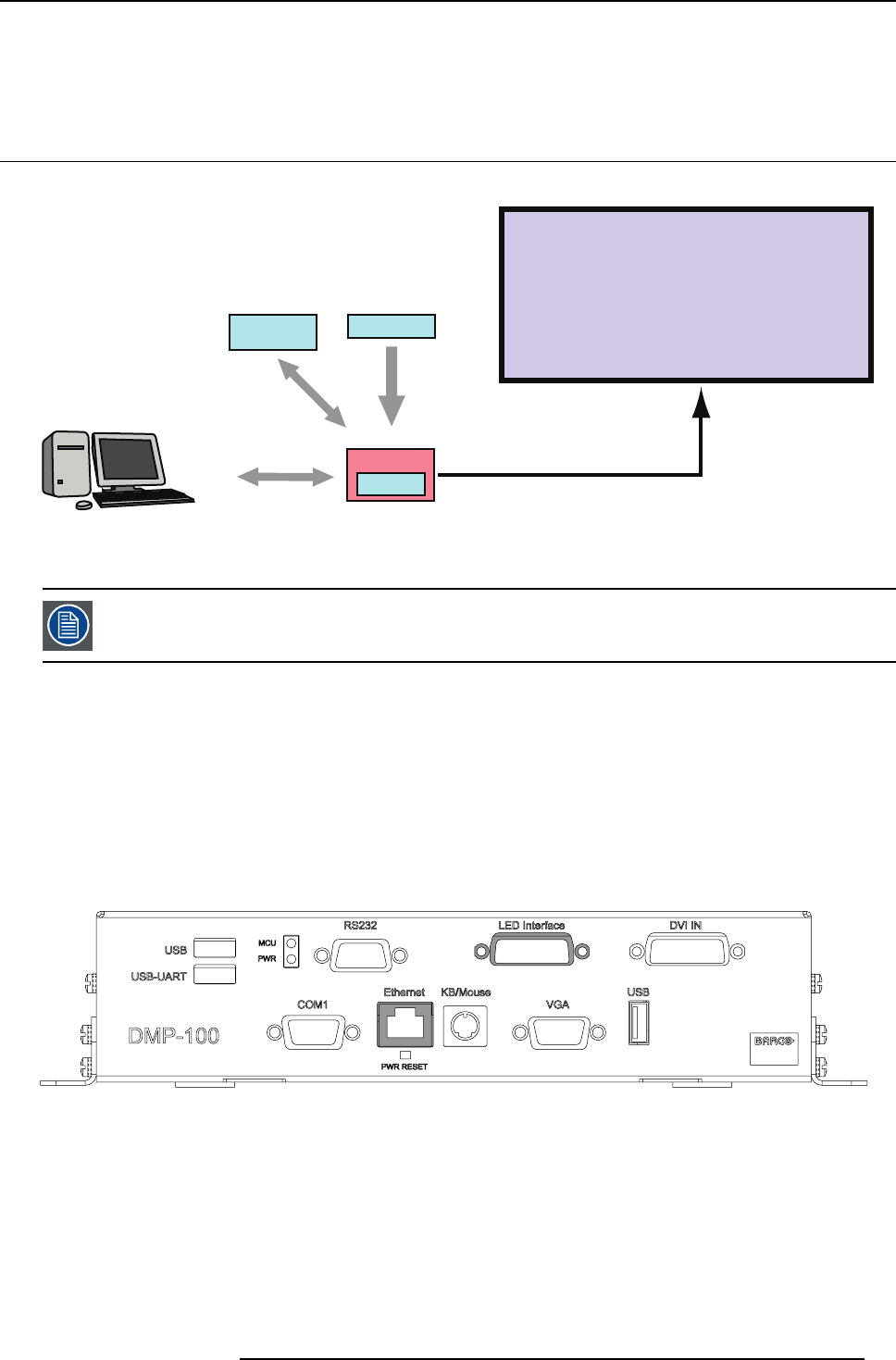
6. Configuration scheme
6. CONFIGURATION SCHEME
6.1 Overview
Scheme
DVI input
Formated Video Data
SOURCE 1
Optional
Control PC
DMP-100
Display
SOURCE 2
Remote control
through TCP/IP
**
**
Image 6-1
*Thefiberlink i s optional.
** Default connection.
*** Optional connection for maintenance reasons.
A DMP-100 is suffic ient to drive one B arco LED wall.
3 different configurations;
1. Default through r emote control (TCP/IP).
2. By connecting an external laptop, keyboard and mouse.
3. By plugging in a display, keyboard and mou se.
How to set up the remote control configuration?
1. Make sure the power of the DMP-100 is turned off.
2. Connect the internet cable to the Ethernet port and a data cable to connect the DMP-100 processor with the LED-wall trough the
LED interface port.
Image 6-2
R59770263 DMP-100 15/09/2011 23