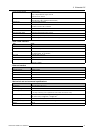5. Embedded PC
Or,
click Start → Control panel.FromtheClassic View of that p anel, double click o n Date and Time.
Image 5-3
2. Click on Time Zone tab.
3. Click on the drop down list to select the time zone that c orresponds to the time zon e w he re the DMP-100 is being installed.
4. Click on Date & Time tab.
5. In the Date section choose the correct day, month, and year.
6. In the Time section set the time corresponding to the correct time of the time zone using the up down buttons next to the current
time.
7. Click OK.
Disable the write cache of the disk
1. Open My Computer from the desktop
Or,
click on Start → My computer.
2. Right click on the C drive and select Properties (1).
R59770263 DMP-100 15/09/2011
19