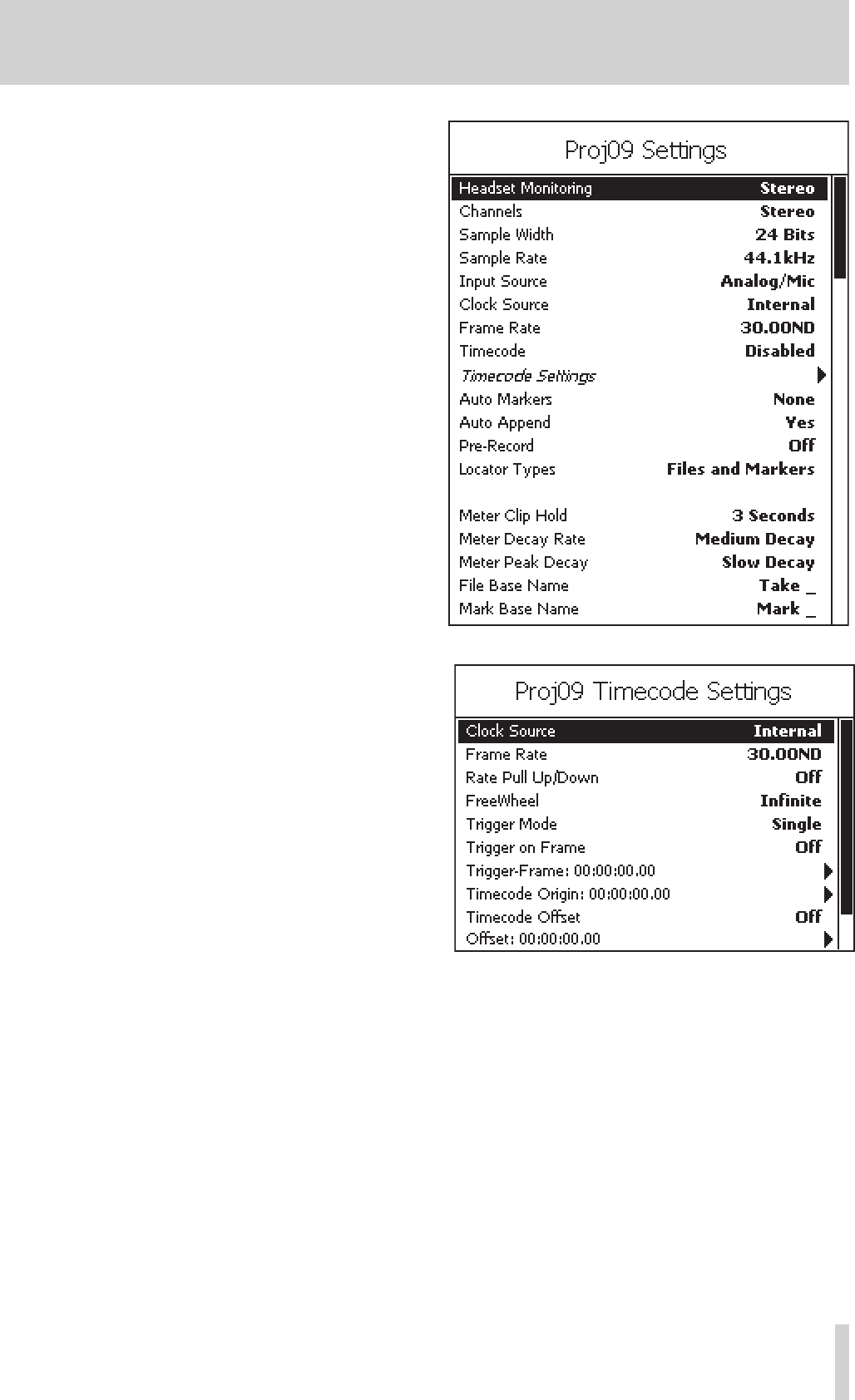
TASCAM HD-P2 Owner's Manual 15
HD-P2 Screens and Menus
Continued from the previous page
Figure 14a - Project Settings Screen: Expanded View
Figures 14a and 14b are expanded views of all of the
project settings and timecode sub-menus (timecode
settings are explained in detail in the Timecode sec-
tion of this manual).The following are details about
the Project Settings menu items:
Sample Rate
–
44.1, 48, 88.2, 96, 176.4
or
192 kHz
. This can-
not be changed once any audio has been recorded
into this project. All audio files in a project must be
of the same sample rate.
Channels
– This sets the record mode. The options are:
Mono Left
,
Mono Right
,
Mono Summed
, and
Stereo
.
Sample Width
–
16
or
24
bits
.
Input Source
–
Analog/Mic
or
S/PDIF
(digital).
Clock Source
–
Internal
,
LTC
,
Video
,
Word Clock
, or
S/PDIF
.
Timecode
–
Enabled
or
Disabled
.
Timecode Settings
– a submenu of timecode param-
eters.
Headset Monitoring
–
Stereo
,
Mono Left
,
Mono Right
,
Mono Summed
, or
Follow Record Mode
(“Channels”
field above). Monitoring via the internal speaker
follows this setting as well, although Stereo is ren
-
dered as Mono Summed.
Auto Markers
– The HD-P2 can automatically drop
markers when an audio input “over” occurs, or
when timecode drops out. The field options are:
None
,
Audio Overs
,
TC Dropout
,
Both
.
Auto Append
– This mode, as described previously, is
set
Yes
or
No
.
Pre-Record
–
Off
or
On
. When
On
, the HD-P2 will store
the last several seconds of incoming audio when
the input monitor is enabled. When
REC
is pressed,
this material is stored to media as well as the fol-
lowing audio. This helps you not miss unexpected
and important material.
Locator Types
– This can limit where the
LOCATE
keys
can position the timeline, to the edge of
Files Only
, to
Markers Only
, or to
Files and Markers
.
Meter Clip Hold
– Flash (very brief),
3
,
6
, or
10 seconds
,
or
Infinite
. When set to
Infinite
, the
Clip
indicator on the
display is cleared by pressing
CANCEL
.
Meter Decay Rate
–
Slow
,
Medium
, or
Fast
.
Hold Meter Peak Decay
–
Slow
,
Medium
,
Fast
, or
Off
.
File Base Name
– Audio file names will start with these
characters.
Mark Base Name
– Marker names will start with these
characters.
Continued on the next page
Figure 14b - Project Timecode Settings Screen: Expanded View


















