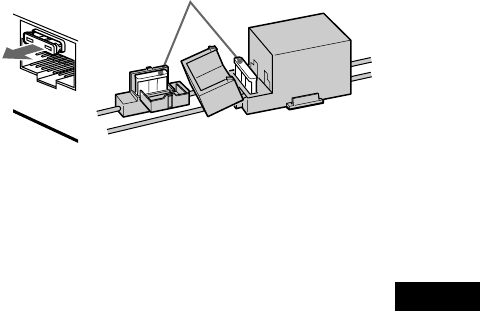
5
To avoid the risk of injury or accident, read
the following precautions before installing
and operating the unit.
On safety
Comply with your local traffic rules and
regulations.
•
While driving
– You must not watch or operate the monitor. It
may lead to distraction and cause an accident.
Park your car in a safe place to watch the
monitor and operate the unit.
•
While operating
– Do not insert your hands, fingers or foreign object
into the unit while the monitor is functioning. It
may cause injury or damage to the unit.
– Keep small articles out of the reach of children.
•
Do not touch the TV antenna and monitor at the
same time during storms. You may get an electric
shock.
•
If your car was parked in direct sunlight resulting
in a considerable rise in temperature inside the car,
allow the unit to cool off before operating it.
Preventing accidents
The TV/video pictures appear only after
you park the car and set the parking brake.
When the car starts moving, the TV/video
pictures automatically disappear for safety
reasons, after displaying the following
caution for 5 seconds.
PICTURE OFF
FOR
YOUR SAFETY
Do not operate equipment connected to
the TV tuner unit or watch the monitor
while driving. You may cause a traffic
accident if your attention is distracted by
the monitor.
• Do not use the CUSTOM FILE feature while
driving, or perform any other function which could
divert your attention from the road.
On installation
•
We recommend this unit should be installed by a
qualified technician or service personnel
– If you try to install this unit by yourself, refer to
the supplied “Installation/Connections” manual
and read it carefully. Make sure to install this
unit properly.
– Improper installation may cause battery drain or
a short circuit.
•
If the unit does not work properly, check the
connections first (refer to the supplied
“Installation/Connections” manual). If everything
in order, check the fuse.
•
Replacing the fuse
– When replacing the fuse, be sure to use only a
fuse of the same rating (ampere rating).
5
3


















