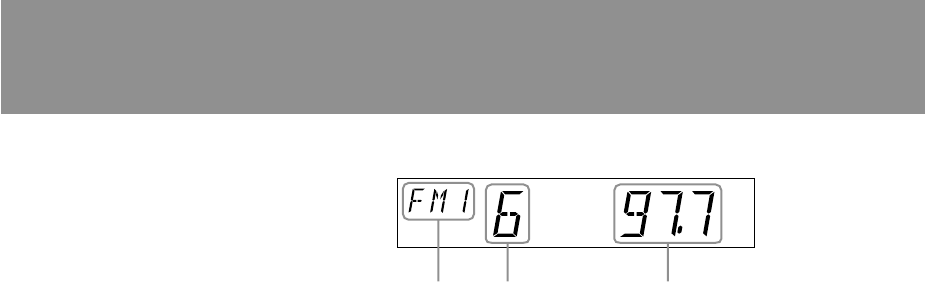
16
FM/AM Reception
Display window indication during radio reception
12 3
1 Source type and frequency band
2 Preset number
3 Frequency/clock/ATT status/station name
When “Dual Information” is set to “on”, the time is shown
here (page 39).
“ATT” is shown constantly while attenuation is on.
By pressing the following buttons on the card remote
commander, the corresponding information can be called
up in fields 1 - 3.
DSPL: Displays the name stored by the Station Memo function
(page 20).
DSO: Displays the virtual speakers setting by the DSO (Dynamic
Soundstage Organizer) function (page 32).
The setting changes with each press of the button.
EQ7: Displays the preprogrammed equalizer curve setting by the
EQ7 function (page 33).
The setting changes with each press of the button.
SOUND: Displays the sound characteristics (bass, treble, balance,
fader and subwoofer) settings (page 35).
The displayed setting item changes with each press of the
button, and the B and b buttons can be used to change the
setting.
Note
The following information is not shown
on the display window:
• List display
• Menu display


















