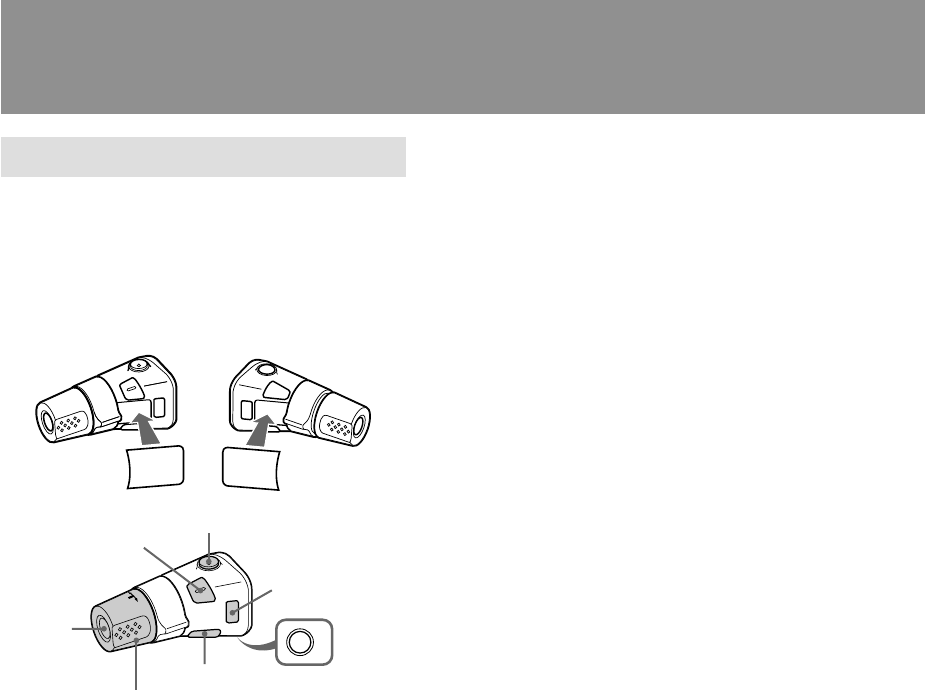
42
Other Functions
Using the rotary commander
The XAV-7W can be controlled with the
optional rotary commander RM-X4S.
After installing the rotary commander, attach
the appropriate label according to the
orientation of the commander.
SOUND
DSPL
MODE
SOUND
DSPL
MODE
OFF
Pressing SOURCE
When the XAV-7W is in the standby
condition, pressing SOURCE once turns
power on. Each subsequent push of the
button cycles through the following program
source selections:
FM/AM t CD * t MD/MS * t
TV*/VIDEO t FM/AM t ...
* Displayed only if respective optional component is
connected.
Pressing MODE
In tuner mode: FM1 t FM2 t FM3 t AM1
t AM2
In CD mode*: CD1 t CD2 t CD3 t ...
In MD mode*: MD1 t MD2 t MD3 t ...
In video mode: TV1* t TV2* t VIDEO1 t
VIDEO2
* Displayed only if respective component (available
separately) is connected to connection box.
Rotating VOL knob
Changes the listening volume.
Pressing ATT
Instantly attenuates the sound. Press the
button again or operate the VOL knob to
restore the volume.
Pressing OFF
One brief push sets the unit to the standby
mode. A long push (2 seconds or more) turns
power off.
Turning dial
Adjusts radio signal transmission direction.
Depending on the installation location, this
may be necessary if the unit does not
respond.
Pressing SOUND
Allows adjusting the sound characteristics.
Has the same effect as SOUND on the card
remote commander.
Pressing DSPL
Changes the screen display. Has the same
effect as the DSPL button on the card remote
commander.
SOUND
ATT
MODE
DSPL
SOURCE
VOL knob
OFF


















