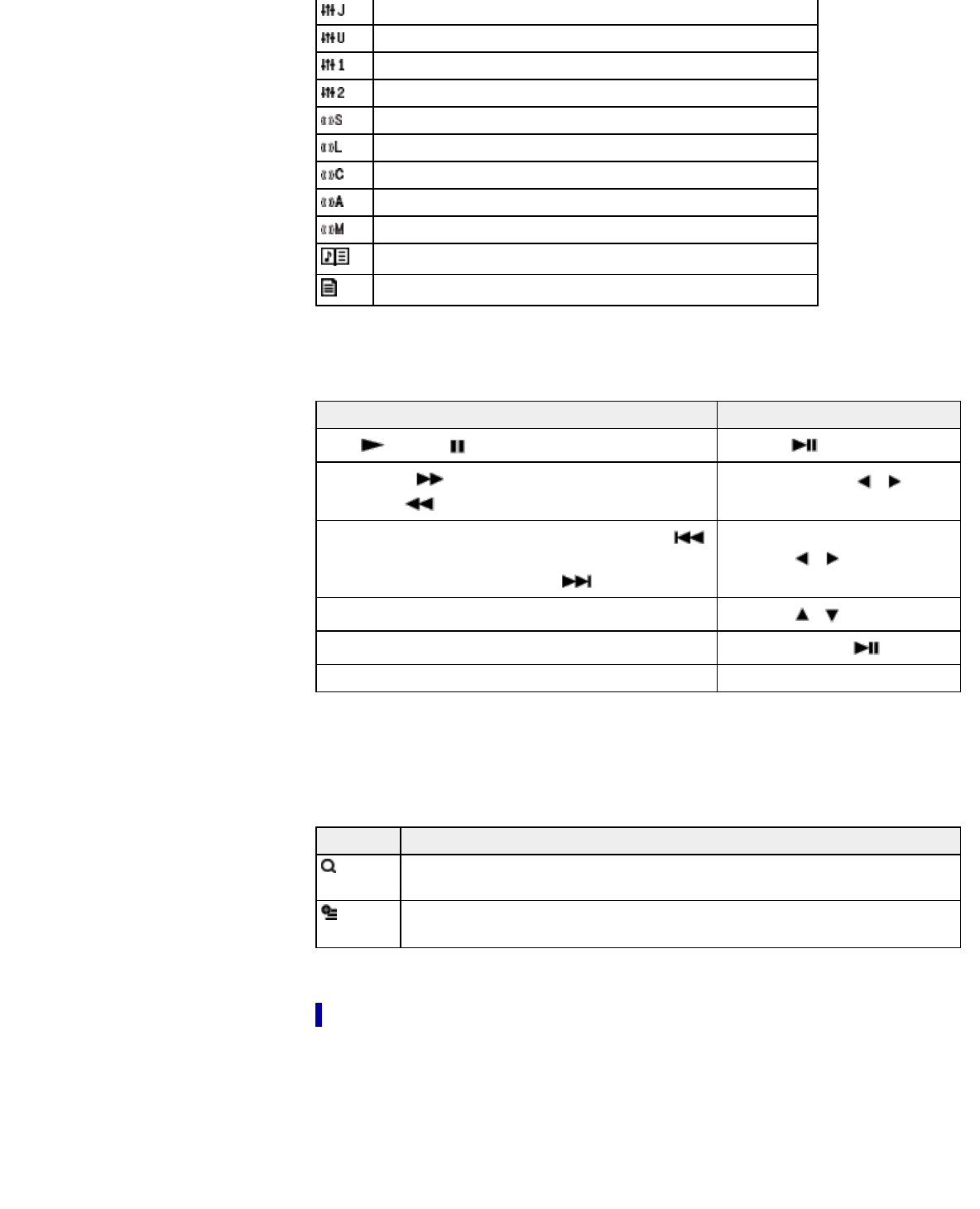
[Equalizer] is set to [Jazz] [Details].
[Equalizer] is set to [Unique] [Details].
[Equalizer] is set to [Custom 1] [Details].
[Equalizer] is set to [Custom 2] [Details].
[VPT(Surround)] is set to [Studio] [Details].
[VPT(Surround)] is set to [Live] [Details].
[VPT(Surround)] is set to [Club] [Details].
[VPT(Surround)] is set to [Arena] [Details].
[VPT(Surround)] is set to [Matrix] [Details].
[Display Lyrics] is set to [On] or [On (No Screen Off)] [Details].
There is a song lyrics file (LRC file) for the current song [Details].
Operations on the music playback screen
To (screen indication) Do this
Play ( )/pause ( ) (*1) Press the button.
Fast forward ( )/
fast rewind (
)
Press and hold the /
button.
Find the beginning of the previous (or current) song (
)/
find the beginning of the next song (
)
Press the / button.
Browse album covers to select an album (*2) Press the / button.
Add to bookmark list Press and hold the button.
Return to the list screen Press the BACK/HOME button.
(*1) During pause, if there is no operation for a while, the player automatically enters standby mode.
(*2) You can browse album covers only when [Karaoke/Language Study] is set to [Off] [Details].
Icons which appear by pressing the OPTION/PWR OFF button
Icon Description
(Search)
Shows the search menu. You can select the desired search method to display the
list screen and search for songs [Details].
(Option
Menu)
Shows the option menu. For details on the music option menu, see [Details].
Music list screen
The following are examples of music list screens.
Song list screen
58


















