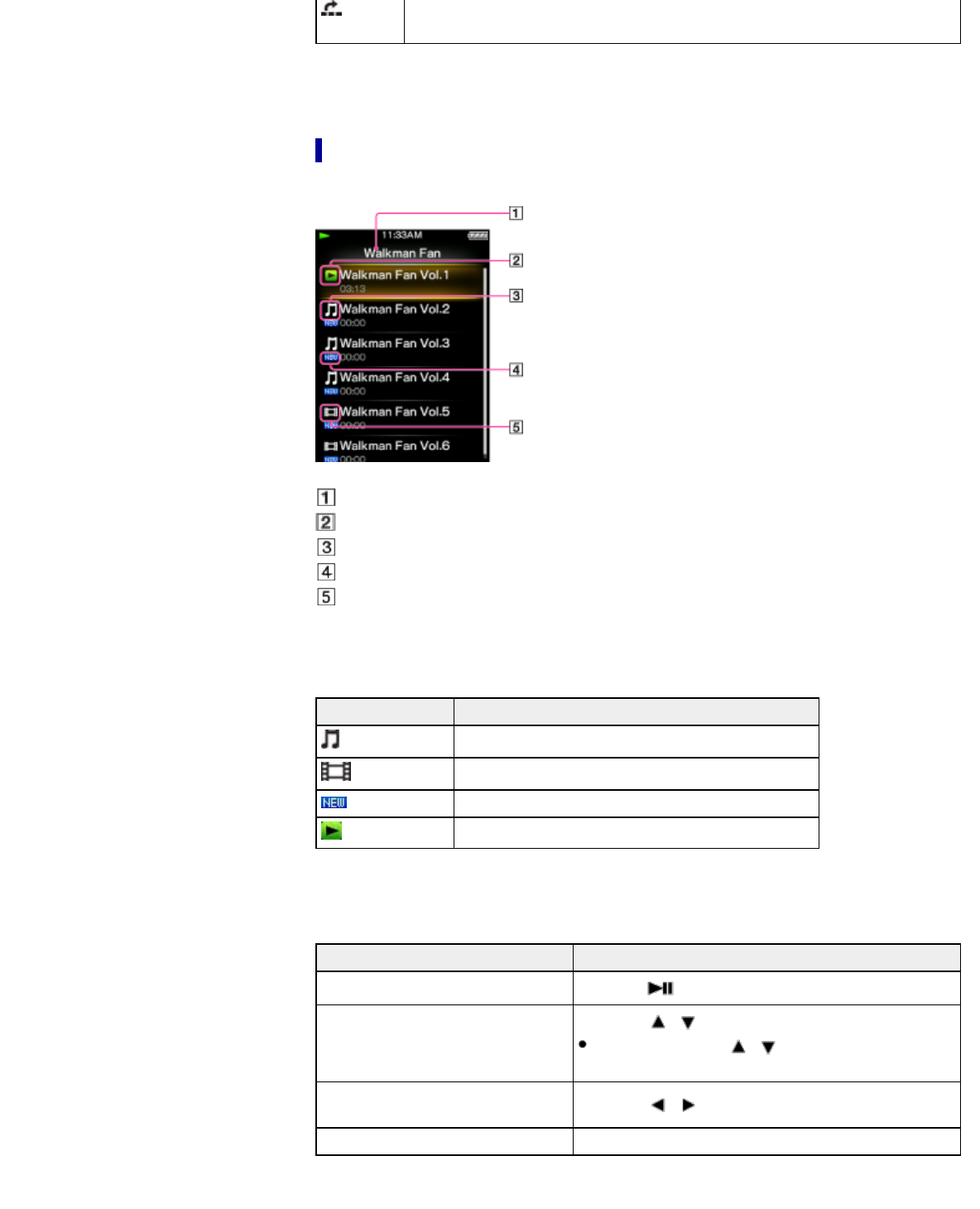
[Scene
Scroll] (*1)
Shows the scene scroll screen. You can browse scenes or chapters by scrolling
thumbnails (*2) on the screen, to select a desired scene [Details].
(*1) Scene Scroll icon appears on the video playback screen only.
(*2) Thumbnail refers to a reduced size image of one scene of a video.
Episode list screen
Episodes are displayed in the episode list screen in name order.
Podcast name
Playback icon
Audio icon
New icon
Video icon
Icons of episodes
The following icons are displayed in the episode field.
Icon Description
(Audio icon)
Shows that the episode is an audio episode.
(Video icon)
Shows that the episode is a video episode.
(New icon) Shows that the episode has never been played back.
(Playback icon)
Shows that the episode is currently playing.
Operations on the episode list screen
To (Screen indication) Do this
Select an item Press the button.
Move the cursor up or down
Press the / button.
Press and hold the
/ button to scroll up or
down faster.
Display the previous/next screen of
the list
Press the
/ button.
Return to the [Podcast List] screen Press the BACK/HOME button.
117


















