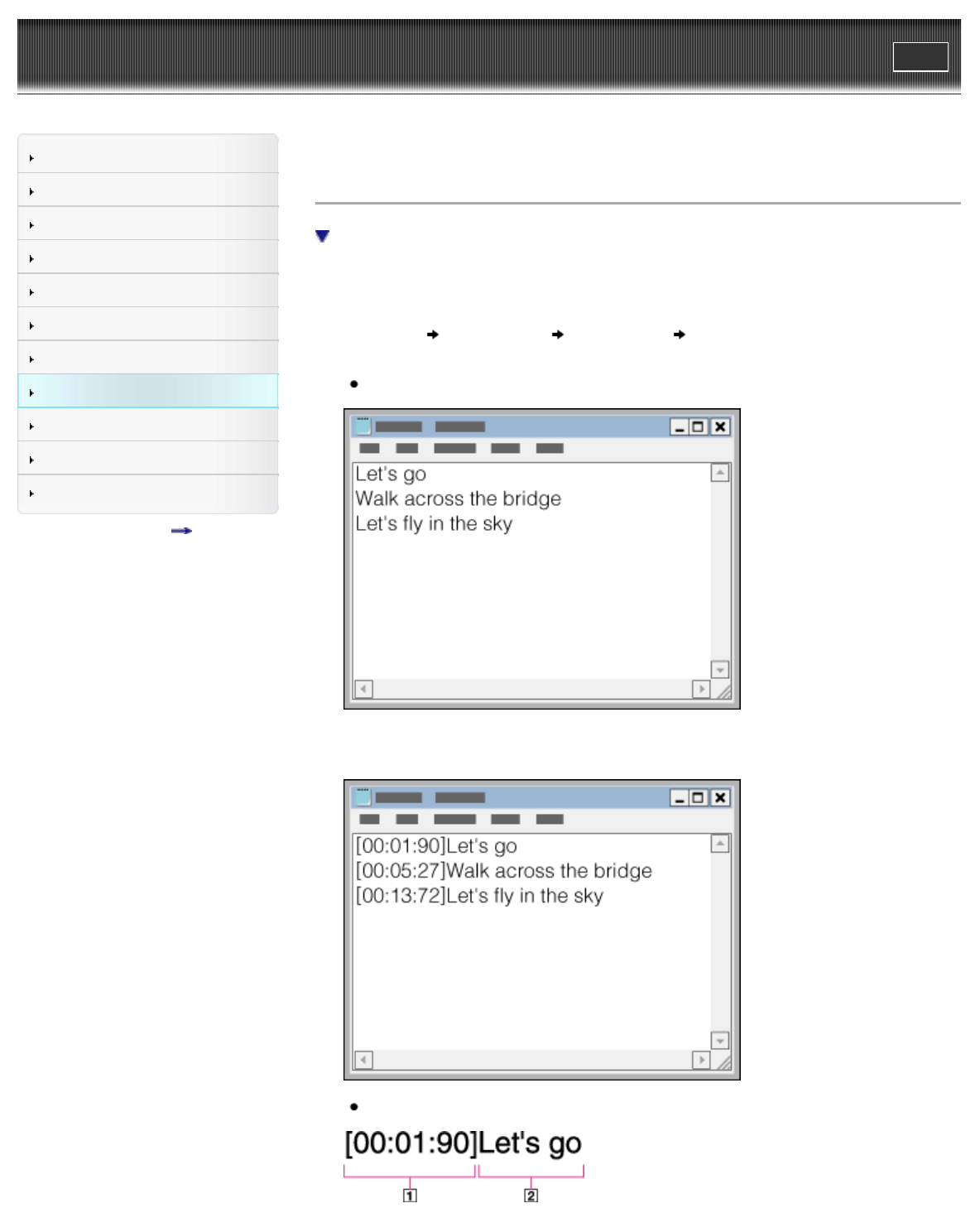
WALKMAN User Guide
Print
Getting Started
How to Use the Software
Music
“SensMe™ Channels”
Videos/Podcasts/Photos
FM Radio
Timer
Settings
Troubleshooting
Important Information
Specifications
Contents list
Top page > Settings > Music Settings > How to create LRC files
How to create LRC files
Notes on creating LRC files
1. Prepare an audio file for which you intend to display lyrics during playback.
2. Open Notepad.
Click [start]
[All programs] [Accessories] [Notepad] to open it.
3. Type lyrics text into Notepad.
The screen images are of Windows Vista.
4. Play back the audio file to check the time [minutes:seconds:hundredths of a second] for
displaying each text line, then enter the time information to the left of the text line.
Examples:
174


















