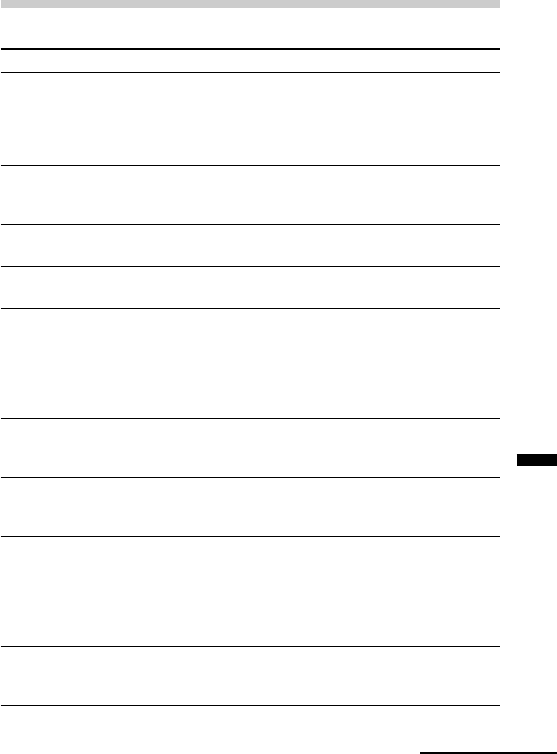
Additional Information
67
GB
Error message
“ACCESS
ERROR“
“ALREADY
SET”
“BACK DATE”
“CLOSE MS
SLOT COVER”
“FILE
PROTECTED“
“FOLDER
ERASE
PROHIBITED”
“FOLDER
FULL“
“FOLDER
PROTECTED“
“FORMAT
ERROR”
Error messages of the IC Recorder
Cause/Remedy
•Remove and insert the “Memory Stick“ again. If
this is displayed again, the inserted “Memory
Stick“ needs to be formatted (page 47). Back up
the data in the computer after checking the
contents.
•You set the alarm to play back a message at a
date and time previously set on another message.
Change the alarm setting.
•You set the alarm when the time is already past.
Check it and set the appropriate date and time.
•The “Memory Stick” slot cover is open. During
operation, make sure to close it.
•Messages have been set to “Read-only“ in the
computer. You cannot edit or erase messages and
folders including these “Read-only“ messages.
Remove the check for “Read-only“ under
“Properties“ of files that are opened by Windows
Explorer.
•You cannot delete a folder when there is only one
folder in the “Memory Stick”.
•You cannot add a folder when there are the
maximum number of folders. Erase some folders
before adding.
•Folders have been set to “Read-only“ in the
computer. You cannot edit, erase, add messages,
or move messages in these “Read-only“ folders.
Remove the check for “Read-only“ under
“Properties“ of folders that are opened by
Windows Explorer.
•You cannot use the “Memory Stick” formatted
with other devices . Use the FORMAT in the
menu to format the “Memory Stick”.
Continued


















