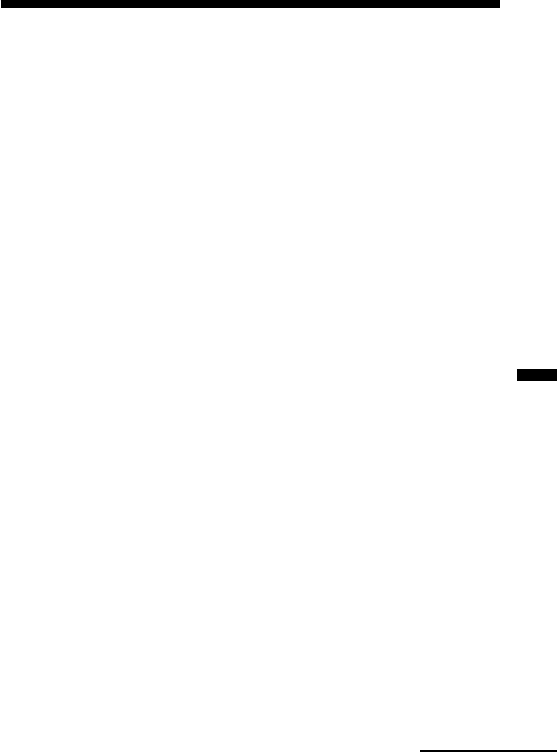
Other Functions
49
GB
Changing the Settings — MENU
You can use the menu to change the IC recorder settings. You cannot use
the menu during recording. During playback or during stop mode
without a “Memory Stick” inserted, the menu items to be displayed are
limited. Follow the procedures below to display the menu and change the
settings:
1 Press MENU.
The menu mode will be displayed.
2 Press the jog lever up or down (>/.) to select the menu item for
which you want to change setting.
3 Press ENTER.
The setting mode of the selected menu item will be displayed.
4 Press the jog lever up or down (>/.) to select the setting that you
want to set, and then press ENTER.
The setting will be changed.
5 Press MENU to exit the menu mode.
The window will return to the normal display.
To go back to the previous step
Press CANCEL.
Note
If you do not press any keys for one minute, the menu mode is automatically
cancelled and the window will return to the normal display.
Continued


















