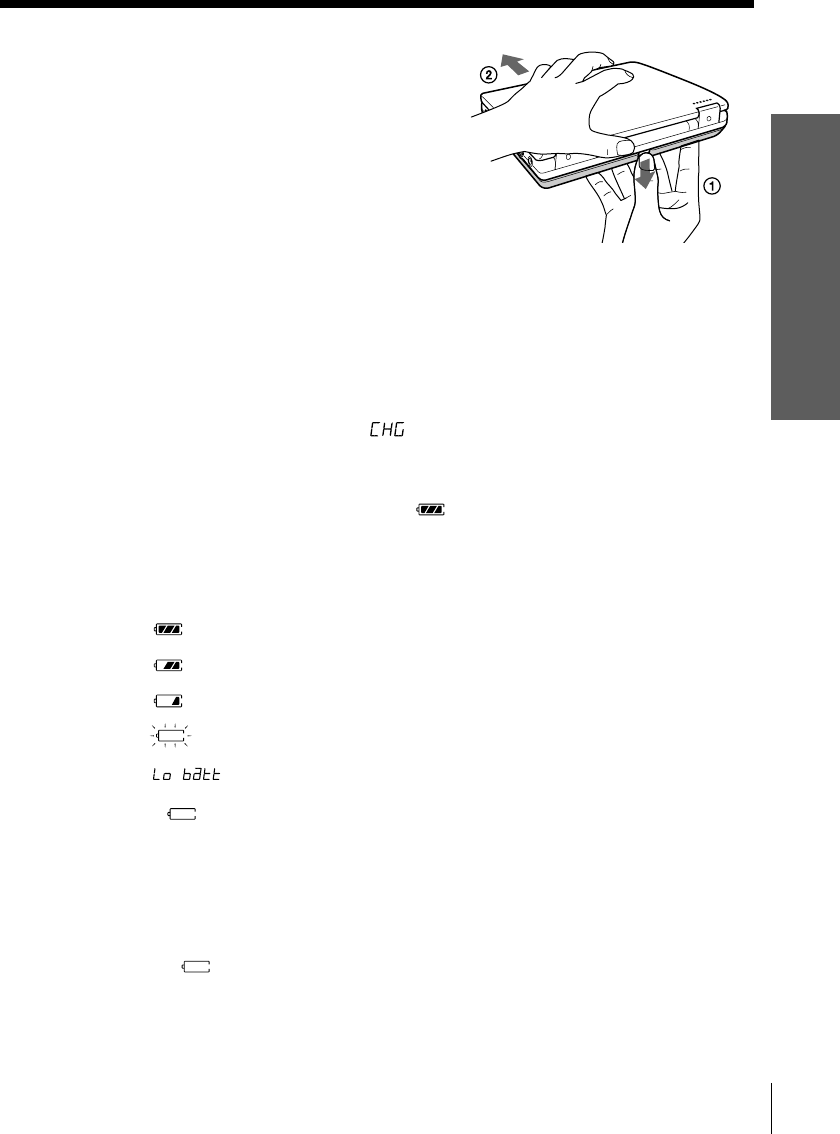
27
Getting Started
Getting Started
Detaching the battery pack
Unlock the battery pack and slide
the player.
Be careful not to drop the battery
pack.
Note
Do not detach the battery pack during playback.
Charging the battery pack
After attaching the battery pack, connect the AC power adaptor, then charge
the battery pack.
1 Attach the battery pack to the player.
2 Connect the AC power adaptor to the player and the plug into an AC
outlet.
When charging starts, “
” appears on the display window.
3 Disconnect the AC power adaptor from the player and pull out the plug
from the AC outlet after charging.
When charging is complete, “ ” appears on the display window.
This process takes approximately 8 hours.
When to charge the battery pack
You can check the remaining power of the battery on the display window.
Battery power is full.
o
o Battery power is getting low.
o
Battery power is low.
o
Batteries are depleted.
If “ ” flashes, connect the AC power adaptor to start charging the battery
pack.
Notes
• If you turn on the player while charging, charging is suspended until you turn off
the player.
• If you press · while charging, charging is suspended and playback starts.
Charging will resume when you turn off the player.
• If “ ” flashes while charging, there may be a problem with charging.
Disconnect the AC power adaptor and detach the battery pack. Then attach the
battery pack and connect the AC power adaptor to start charging again.


















