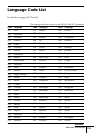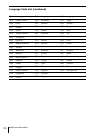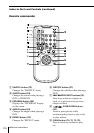115
Additional Information
0 HPLAY button (31)
Plays a disc.
qa TITLE button (37)
Displays the title menu on the
screen.
qs DISPLAY button (45)
Displays the Control Menu display
on the screen to set or adjust the
Control Menu items.
qd @/1 button (30)
Turns on and off the power of the
player.
qf Number buttons
Selects the items or settings.
qg TIME/TEXT button (41)
Displays the playing time of the disc,
etc., on the display window.
qh xSTOP button (32, 35)
Stops playing a disc.
qj XPAUSE button (32)
Pauses playing a disc.
qk DVD MENU button (38)
Displays the DVD menu on the
screen.
ql </M/m/,/ENTER buttons
Selects and executes the items or
settings.
w; ORETURN button (39, 46)
Press to return to the previously
selected screen, etc.