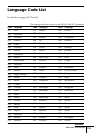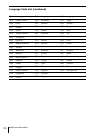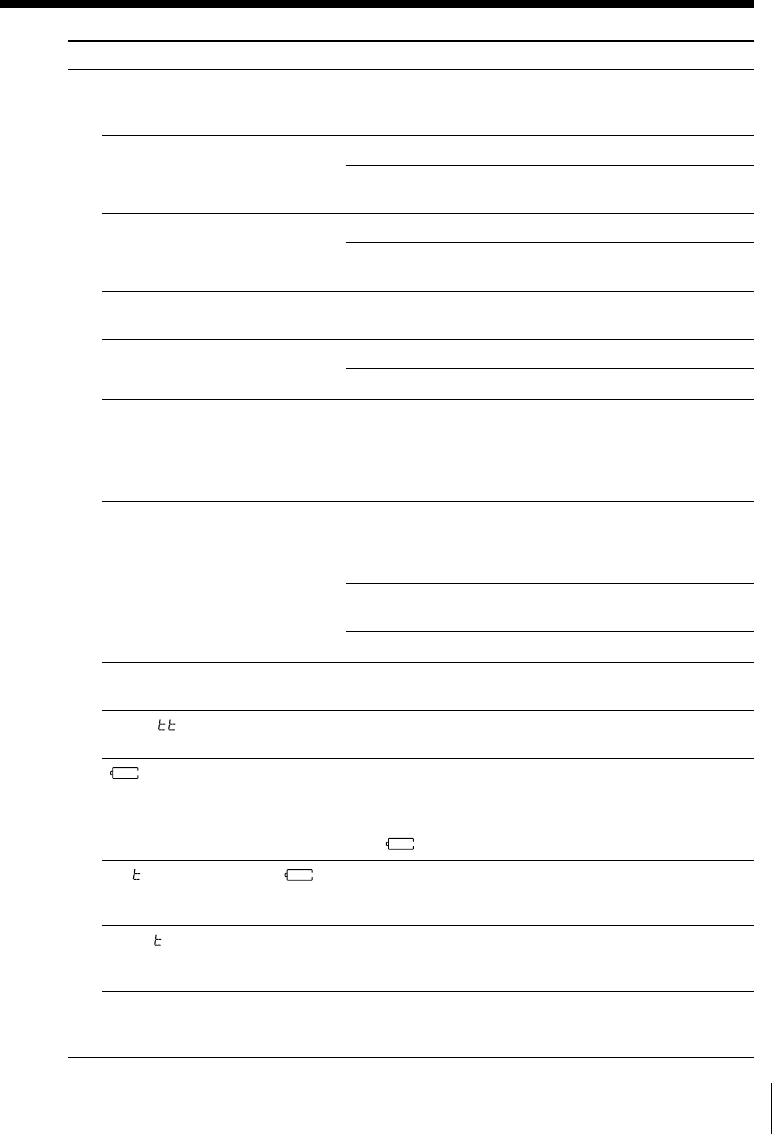
103
Additional Information
Symptom
Messages do not appear on the
screen in the language you
want.
The language for the sound
track cannot be changed when
you play a DVD.
The subtitle language cannot be
changed when you play a DVD.
The subtitles cannot be turned
off when you play a DVD.
The angles cannot be changed
when you play a DVD.
The player does not operate
properly.
“Lo dc 1n” appears on the
display window.
“H1 dc 1n” appears on the
display window.
“H1 ba ” appears on the
display window.
“ ” flashes on the display
window while charging the
battery pack.
“H1 EMP” appears and “ ”
flashes on the display window.
“dcou ” appears on the
display window.
5 numbers or letters are
displayed on the screen and on
the display window.
Remedy
• In the setup display, select the desired language for the
on-screen display in “OSD” under “LANGUAGE
SETUP” (page 80).
• Multilingual tracks are not recorded on the DVD.
• Changing the language for the track is prohibited on
the DVD.
• Multilingual subtitles are not recorded on the DVD.
• Changing the language for the subtitles is prohibited
on the DVD.
• Depending on the DVD, you may not be able to turn
the subtitles off.
• Multi-angles are not recorded on the DVD.
• Changing the angles is prohibited on the DVD.
• Static electricity, etc., may affect the player's operation.
Disconnect the AC power cord once, then connect it
again.
When using the battery pack, detach it once and attach
it again.
• When using the battery pack, the AC power adaptor is
not connected to an AC outlet even if the AC power
adaptor is connected to the player. Disconnect the AC
power adaptor from the player.
•
Check that the AC power adaptor is connected to an AC
outlet, then disconnect from this player and connect again.
• Use only the supplied AC power adaptor.
• Use only the supplied AC power adaptor.
• There may be a problem with the battery pack. Detach
it and consult your nearest Sony dealer.
• There may be a problem with charging. Disconnect the
AC power adapter and detach the battery pack. Then
attach the battery pack and connect the AC power
adapter to start charging again.
If “ ” still flashes, consult your nearest Sony dealer.
• The player and the battery pack unusually heat up
while charging. Charge the battery pack at a
temperature between 5 ˚C to 35 ˚C.
• There may be a problem with the AV cordless IR
transmitter. Detach it and consult your nearest Sony
dealer.
• The self diagnosis function was activated. See the table
on page 104.
Operation