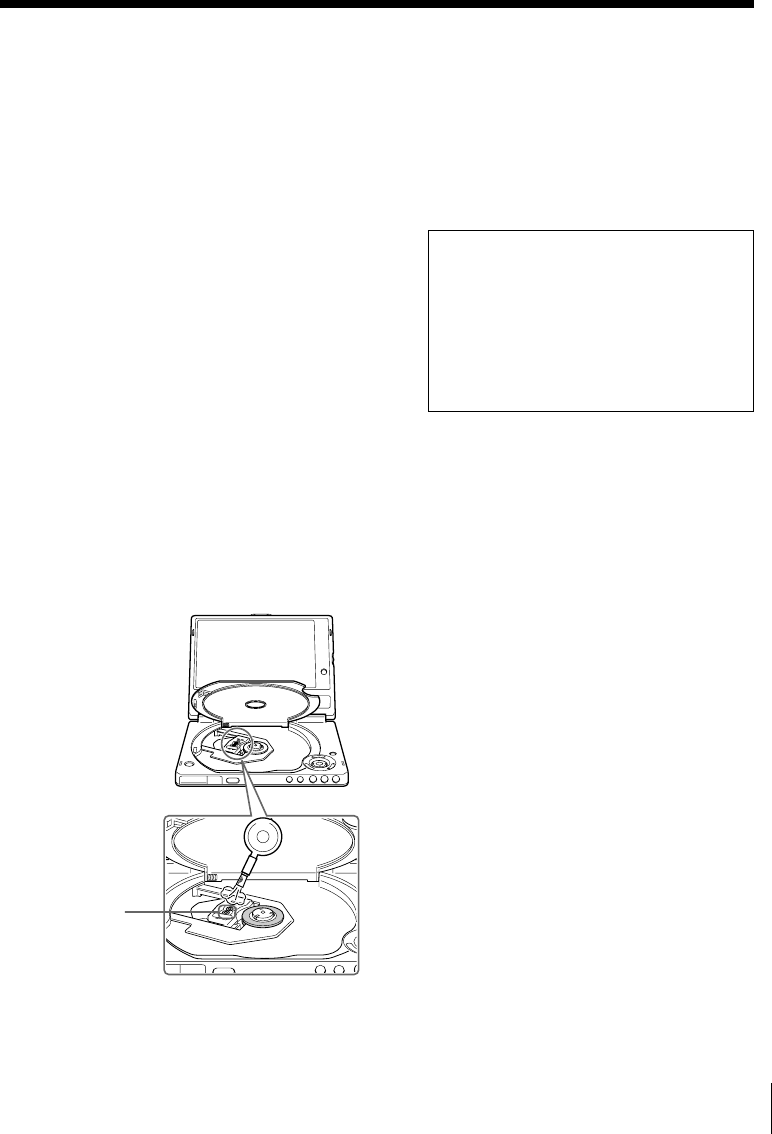
11
Introduction
Caring for others
Keep the volume at a moderate level.
This will allow you to hear outside
sounds and to be considerate to the
people around you.
On cleaning
• Clean the cabinet, panel and controls
with a soft cloth slightly moistened
with a mild detergent solution. Do not
use any type of abrasive pad, scouring
powder or solvent such as alcohol or
benzine.
• If the turntable does not work
properly, check for dust or dirt on the
turntable and clean using a soft cloth.
• Never remove the printed “Warranty
void if removed.” seal attached
around the lens.
• If dust on the lens prevents the player
from operating properly, clean the lens
with a commercially available blower
brush for the camera lens. Be careful
not to touch the lens directly.
Do not use the lens cleaning disc. If
you do so, the lens may be damaged.
On transportation
• When you transport this player, use
the original carton box and packing
materials.
• Before you move this player, make
sure to remove any discs from the
player.
On handling the LCD screen
The LCD is manufactured using high-
precision technology. You may,
however, see tiny black points and/or
bright points (red, blue, or green) that
continuously appear on the LCD.
This is a normal result of the
manufacturing process and does not
indicate a malfunction.
• Do not scratch the LCD or exert
pressure on it. This could cause
malfunction.
• Using the player in low temperature
conditions may produce a residual
image on the screen. This is not a
malfunction. When the player returns
to normal temperature, the screen
returns to normal.
• A residual image may appear on the
screen if the same image is displayed
for a lengthy period of time. The
residual image disappears in a while.
You can use a screen saver to prevent
residual images.
• The screen becomes warm during
operation. This is normal and does not
indicate a malfunction.
If you have any questions or problems
concerning your player, please consult
your nearest Sony dealer.
Lens


















