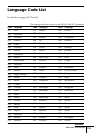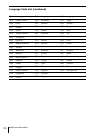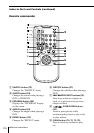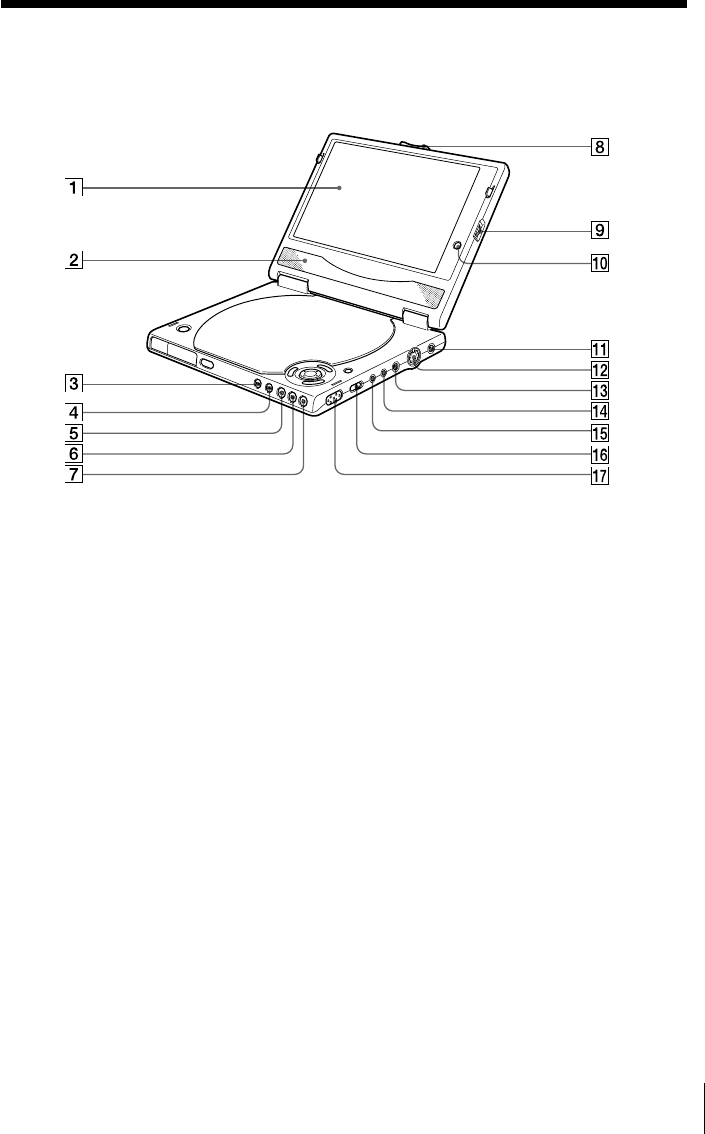
111
Additional Information
Index to Parts and Controls
Console
Refer to the pages indicated in parentheses for details.
1 LCD screen (14)
Displays the playback picture, etc.
2 Speaker (15)
Emits the sound.
3 . PREV button (32)
Press to go back to the previous
chapter or track.
4 > NEXT button (32)
Press to go to the next chapter or
track.
5 HPLAY button (31)
Plays a disc.
6 XPAUSE button (32)
Pauses playing a disc.
7 xSTOP button (32, 35)
Stops playing a disc.
8 PUSH OPEN button (14)
Press to lift open the LCD panel.
9 BRIGHT dial (14)
Adjusts the brightness of the LCD
screen.
0 DISPLAY MODE button (15)
Changes the display mode of the
LCD screen.
qa DC IN 10V connector (25)
Connect to the AC power adaptor.
qs S VIDEO OUT connector (17, 20)
Connect to the S video input
connector on your TV or monitor.
qd DC OUT 5V connector (96)
Connect the DC IN 5V connector of
another component requiring a
power source.
qf VIDEO IN/OUT connector (17, 98)
Connect to the video input/output
connector on your TV or monitor.
qg AUDIO IN/OUT / OPTICAL OUT
connector (17, 20, 23, 98)
Connect to the audio input/output
connector on your TV or receiver
(amplifier), or connect to an audio
component using an optical digital
connecting cord.
qh LINE SELECT switch (17, 20, 98)
Switches input/output of the VIDEO
and AUDIO connectors.
qj HOLD switch (94)
Turns on and off the hold function.