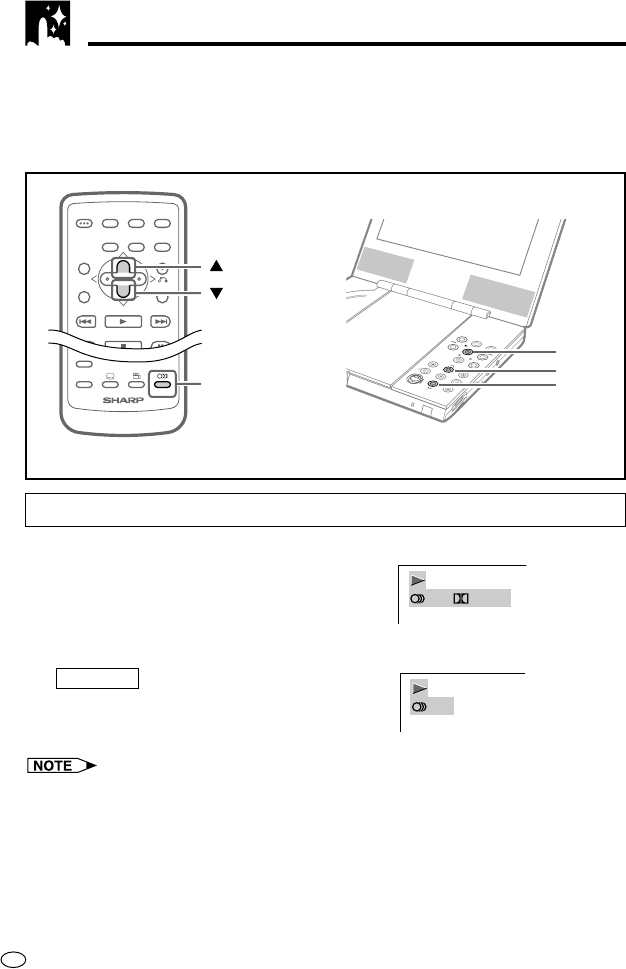
GB
72
A number of different methods are used to record audio onto a DVD, including
multi-channels (used for voiceovers in other languages), Dolby Digital (5.1ch),
DTS, linear PCM and Audio MPEG Version 2.0. Your DVD player provides a
number of different audio modes from which you can choose to suit the type of
disc you are playing.
See page 79 for information about how to make these settings using the DVD player’s GUI.
To select the audio channel for playback
1 While the disc is playing, press AUDIO.
Example: DVD with three audio channels
• The display shows which of the channels is currently selected.
Video CD
• Some discs allow audio channel switching from the disc menu. See page 78 for
more information.
Audio Selection (DVD, Video CD only)
1/3
DIGITAL
L+R
V
O
L
U
M
E
V
I
D
E
O
A
U
D
I
O
O
P
T
I
C
A
L
A
N
A
L
O
G
P
H
O
N
E
S
M
A
X
M
I
N
O
N
/S
T
A
N
D
B
Y
I
N
P
U
T
/
D
V
D
B
A
C
K
L
I
G
H
T
H
I
/
L
O
W
/
O
F
F
V
I
E
W
M
O
D
E
S
K
I
P
P
L
A
Y
/
G
U
I
S
K
I
P
S
T
O
P
T
I
T
L
E
M
E
N
U
E
N
T
E
R
R
E
T
U
R
N
O
P
E
N
S
T
IL
L
/P
A
U
S
E
GUI
'
"
OPERATE
TITLE ENTER
MENU
RESUME STOP
STILL/PAUSE
SKIP PLAY SKIP
RETURN
VIRTUAL
BACKLIGHT
HI/LOW/OFF
VIEW
MODE
DIGITAL
GAMMA
DIGITAL
S.PICTURE
VIDEO
ADJUST
SETUP
SUBTITLE
ON/OFF
SUBTITLE ANGLE AUDIO
AUDIO


















