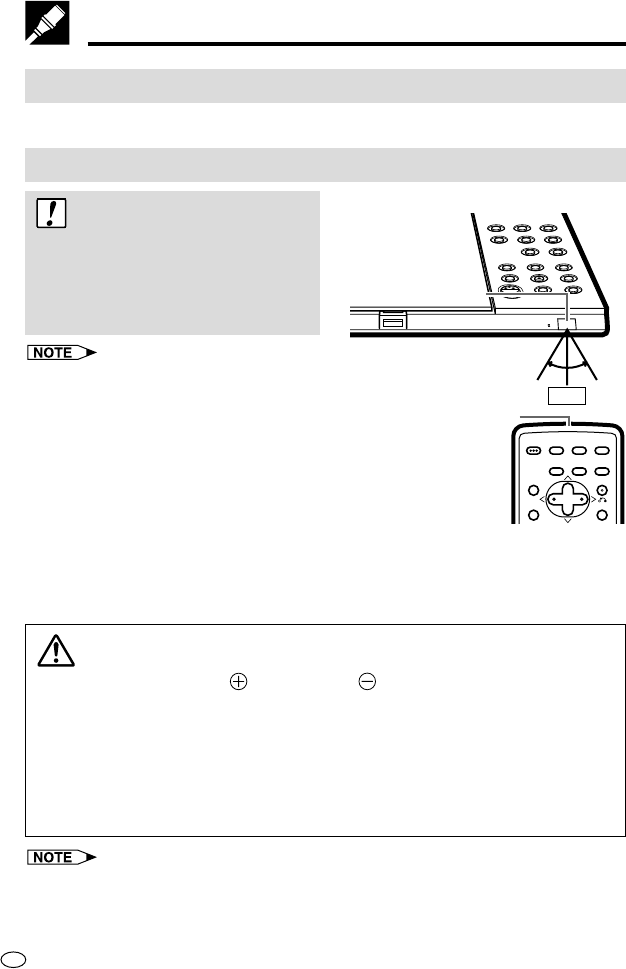
GB
40
To load batteries
For information about how to load the batteries, see page 17.
Using the Remote Control Unit
Remote control unit operating range
Important!
• Do not subject the remote control
unit to strong impact.
• Do not allow the remote control unit
to become wet and keep it out of
areas subject to high humidity.
• The remote control unit may fail to work
properly after you replace its batteries. When
this happens, remove the batteries and leave
them out for at least five minutes. Next, reload
the batteries and try again.
• The remote control unit may not work properly
if the remote sensor of the DVD player is in
direct sunlight or other strong light. Change
the orientation of the light or the DVD player
and try again.
OPERATE
TITLE ENTER
MENU RETURN
VIRTUAL
BACKLIGHT
HI/LOW/OFF
VIEW
MODE
DIGITAL
GAMMA
DIGITAL
S.PICTURE
VIDEO
ADJUST
15°
15°
Remote sensor
Signal emitter
5m
Improperly using batteries can cause them to leak. Note the following
precautions when using batteries.
CAUTION
• Make sure the positive and negative ends of the batteries are
facing correctly.
• Never mix batteries of different types.
• Never mix new batteries with old ones. Doing so reduces the life of the
new batteries and can cause the old batteries to leak.
• Do not leave dead batteries in the remote control unit. Touching fluid
leaking from batteries can cause skin irritation. Clean out any leaked fluid
with a cloth, taking care not to get any on your fingers.
• The batteries that come with the DVD player discharge slightly during shipping
and storage. You should be able to get about six months to one year of operation
from the supplied batteries.
• If you do not plan to use the remote control unit for a long time, remove its batteries.


















