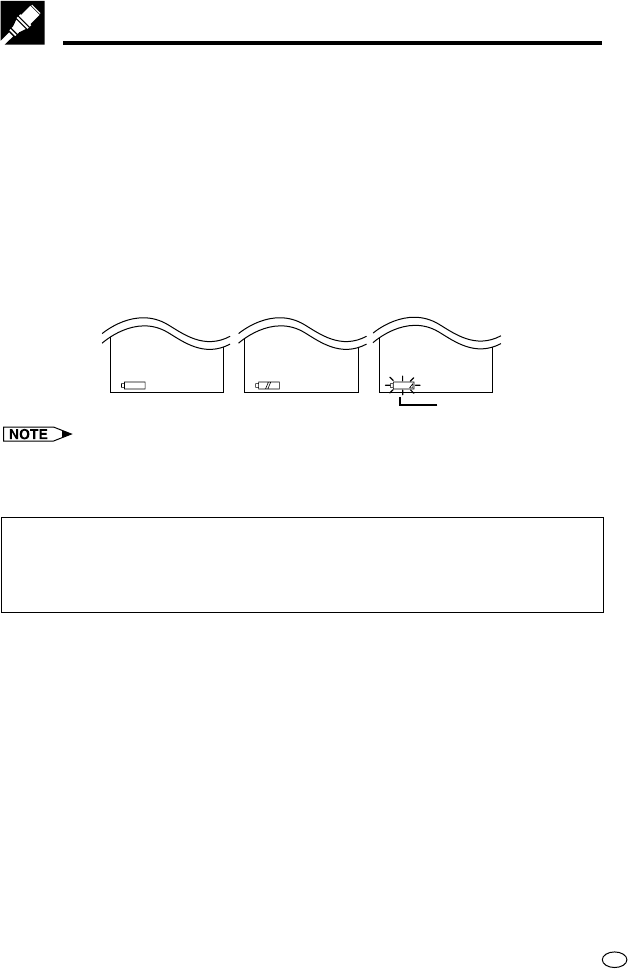
37
GB
Battery Capacity Indicator
• The battery capacity indicator appears only while the display mode is “AUTO”
or “ON”. With “AUTO”, the indicator appears for a short while and then
disappears.
• Battery condition, temperature, and operational conditions affect the
remaining capacity of a battery. Because of this the battery capacity
indicator is intended to be for reference purposes only.
• Regardless of the display mode, the low battery warning appears on the
display whenever the battery is about to go dead.
• The low battery warning does not appear when the display panel is closed.
When the power/standby lamp goes out, replace the battery pack with a
charged one or switch to AC adapter power.
• After the low battery warning appears, the DVD player shuts down. When this
happens, replace the battery pack with a charged one or switch to AC adapter
power.
CAUTION:
When battery power is low, power may suddenly turn off when you change
to another operation mode (DVD, INPUT, etc.). When this happens, replace
the battery pack with a charged one or switch to AC adapter power.
➜➜
Low battery warning
Full charge Flashing
Low


















