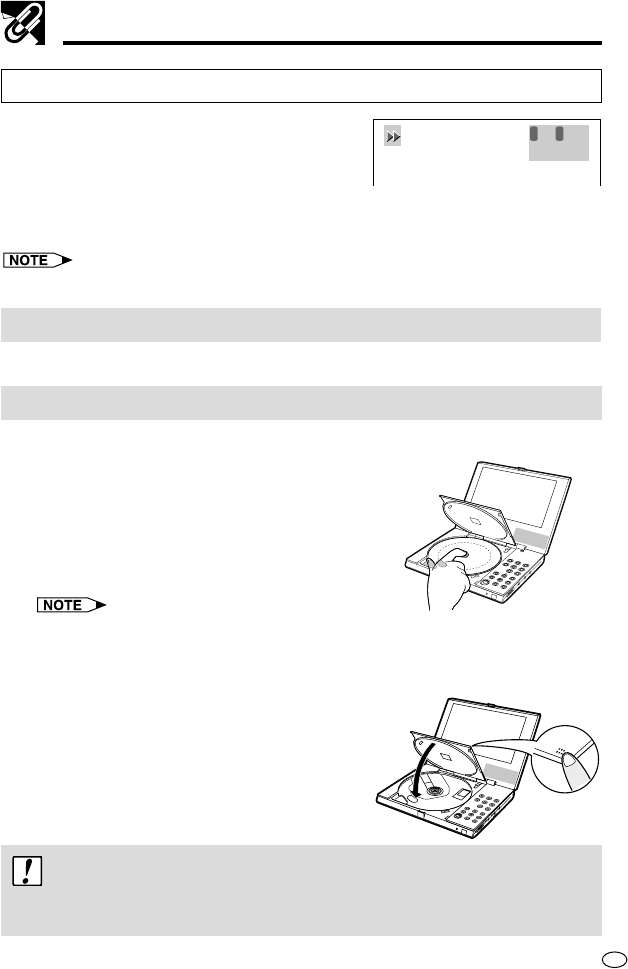
23
GB
Quick Start Guide
To fast forward and fast reverse
1 While a disc is playing, press FWD
è
or
È
REV.
• FWDè starts fast forward.
• ÈREV starts fast reverse.
2 To stop a fast forward or fast reverse operation, press ûPLAY.
• This returns to normal play.
• You may not be able to use fast forward and fast reverse with some discs.
To stop disc play
1 Press ËSTOP.
To remove the disc from the player
1 Slide the disc compartment cover release button in the direction indicated
by the arrow and open the cover.
2 Carefully remove the disc from the player.
• Take care so you do not touch the disc surface with your fingers. As shown
in the illustration, place your index finger into the centre hole of the disc and
lift up the edge of the disc with your thumb.
3 Close the disc compartment cover and press
down at the corner marked “PUSH TO
CLOSE” so it locks securely into place.
Important!
• Keep the disc compartment cover closed except when loading or removing a
disc. Otherwise, dust getting into the DVD player can lead to malfunction.
1C001
1:02:36
T 0
P
U
S
H
T
O
C
LO
S
E


















