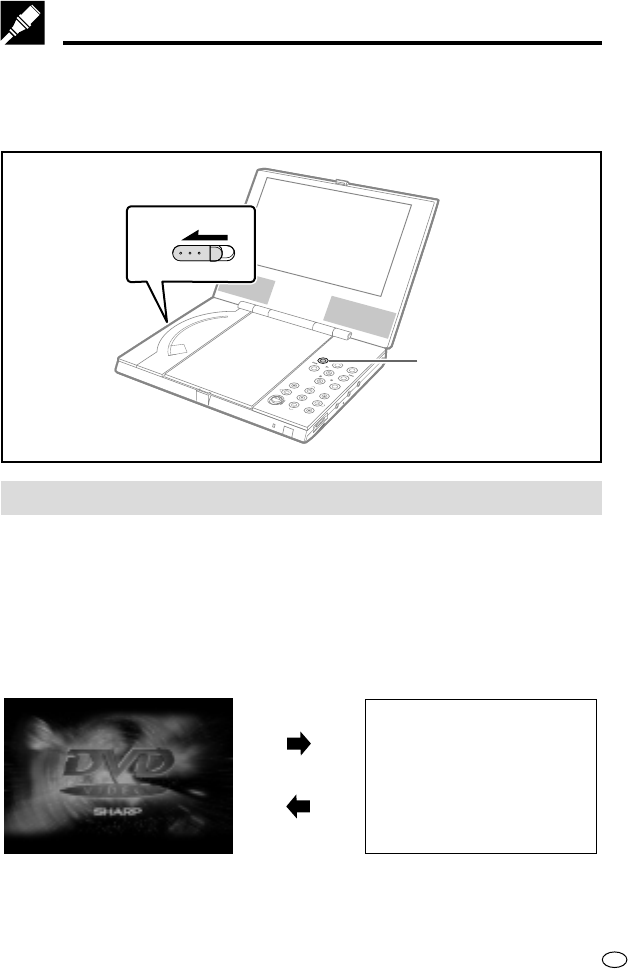
41
GB
Your DVD player has two operation modes. Select the one that suits the
operation you want to perform.
• DVD mode for disc playback
• INPUT mode for input from external equipment
To select an operation mode
1 Slide the main power switch towards “ON” to turn on power.
2 Press INPUT/DVD.
• Each press of INPUT/DVD toggles between the DVD mode and the
INPUT mode.
INPUT
Operation Modes
INPUT Mode
DVD Mode
O
N
/S
T
A
N
D
B
Y
INPUT/
DVD
BACKLIGHT
HI/LOW
/OFF
VIEW
MODE
SKIP
PLAY/G
UI
SKIP
STO
P
TITLE
MENU
ENTER
R
ETU
RN
OPEN
STILL/PAUSE
V
O
L
U
M
E
V
I
D
E
O
A
U
D
I
O
O
P
T
I
C
A
L
A
N
A
L
O
G
P
H
O
N
E
S
M
A
X
M
IN
INPUT/
DVD
POWER ON
OFF


















