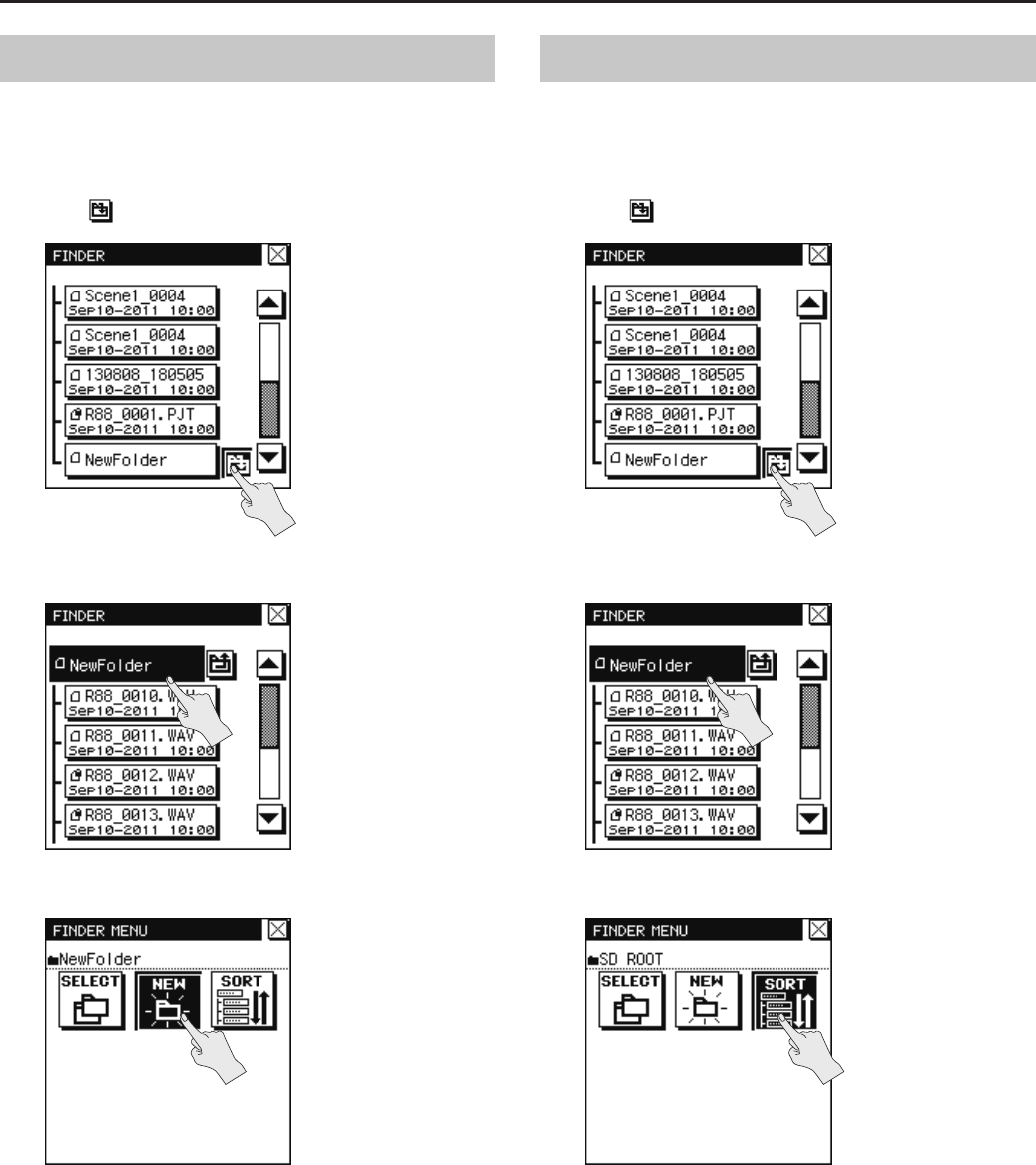
Project and Folder Operations
56
Creating a Folder Within a Folder
Here’s how to create a new folder within an existing folder.
1. Choose [MENU]Ú<FINDER>.
2. Move into the folder in which you want to create the new
folder.
Touch at the right of the move-destination folder name.
3. Touch the folder name shown at the top.
4. Touch <NEW>.
“New Folder” will be created.
Sorting Projects
Here’s how to sort the les alphabetically or in order of their date.
1. Choose [MENU]Ú<FINDER>.
2. Move into the folder whose projects you want to sort. If
you want to sort the root directory, touch <SD ROOT>.
Touch at the right of the move-destination folder name.
3. Touch the folder name shown at the top.
4. Touch <SORT>.


















