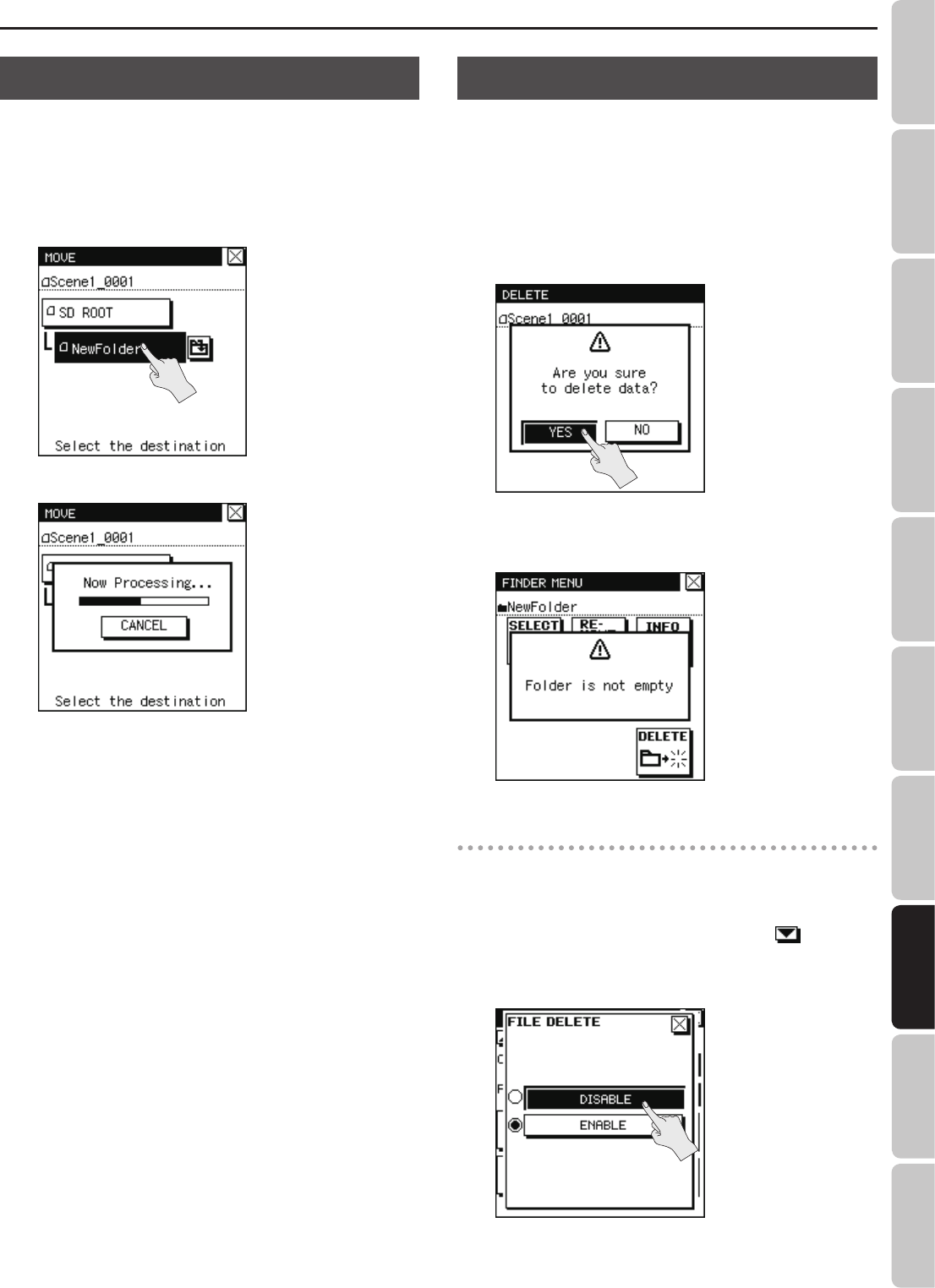
Project and Folder Operations
53
Overview Quick Guide Getting Ready IN/OUT/Monitor
Recording/Playback
Mixer Timecode File Operation USB Appendix
Moving a Project
1. Choose [MENU]Ú<FINDER>.
2. Touch the name of the project that you want to move.
3. Touch <MOVE>.
4. Touch the move-destination folder.
The project will be moved.
Deleting a Project or Folder
1. Choose [MENU]Ú<FINDER>.
2. Touch the name of the project or folder that you want to
delete.
3. Touch <DELETE>.
4. To delete, touch <YES>. If you decide to cancel without
deleting, touch <NO>.
When deleting a folder, the following message will appear if the
folder is not empty; deletion of the folder will not be possible.
Try the procedure again after the folder has been emptied.
Disabling nder’s delete function
If desired, you can make it impossible to choose <DELETE> in the
FINDER MENU.
1. Choose [MENU]Ú<SYSTEM SETUP>Ú<DELETE BUTTON>.
<DELETE BUTTON> is located on page 6/6. Touch to access
6/6.
2. Touch <DISABLE>.


















