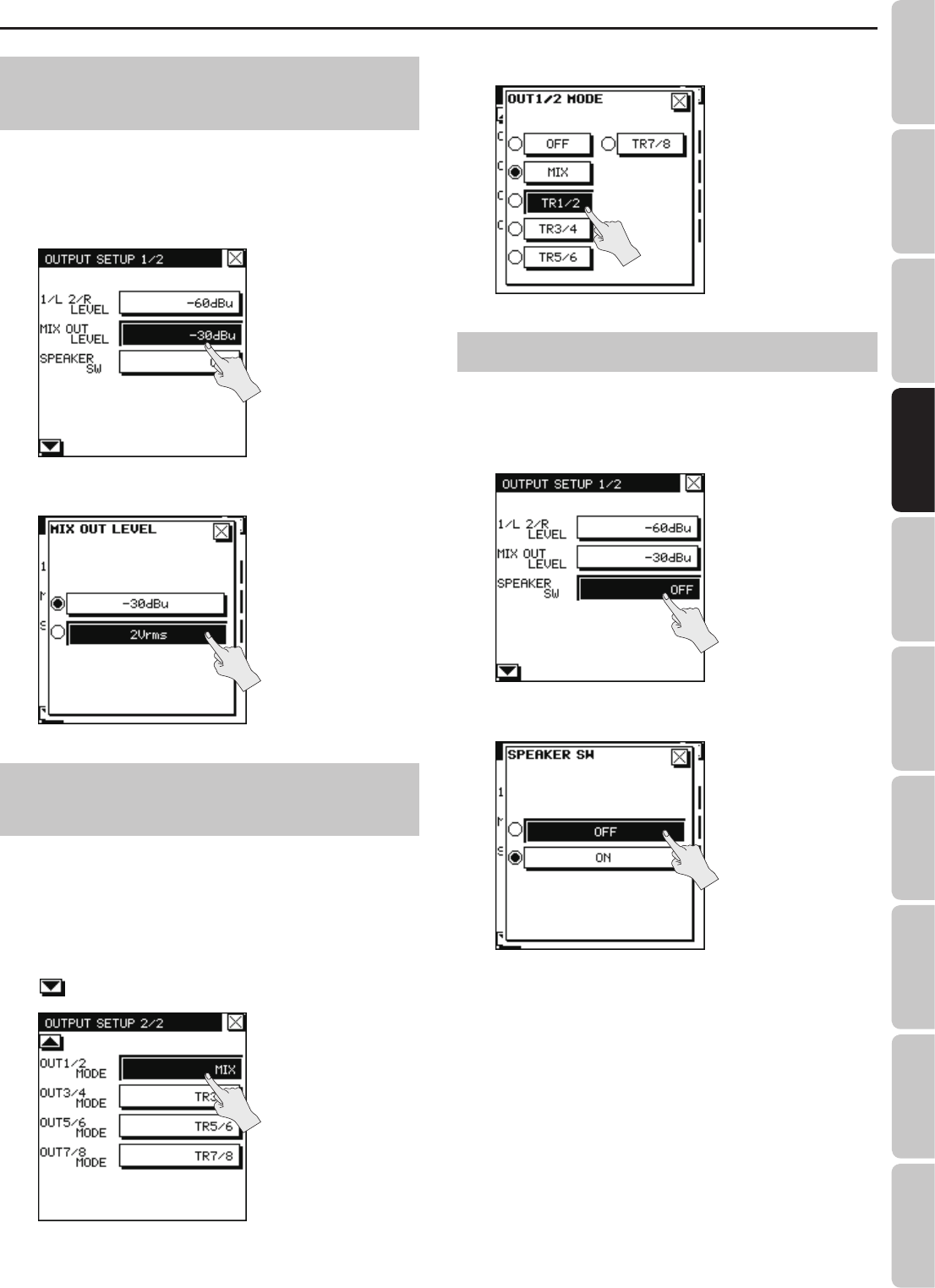
Output Settings
33
Overview Quick Guide Getting Ready IN/OUT/Monitor
Recording/Playback
Mixer Timecode File Operation USB Appendix
Switching the Maximum Output Level of
the MIX OUT (STEREO) jack
You can switch the maximum output level (2 Vrms/-30 dBu) of the
left side panel’s MIX OUT (STEREO) jack.
1. Choose [MENU]Ú<OUTPUT SETUP>.
2. Touch <MIX OUT LEVEL>.
3. Touch the value that you want to specify.
Selecting the Output Audio for OUT 1/2,
3/4, 5/6, and 7/8
With respect to each of output jacks, you can specify the track
whose audio will be output.
1. Choose [MENU]Ú<OUTPUT SETUP>.
2. Select the output (OUT 1/2–7/8 MODE) you want to
change the setting.
The mode setting for each output is located on page 2/2. Touch
to access 2/2.
3. Select the audio (track) that you want to output.
Switching the Internal Speakers ON/OFF
Here’s how to switch the top panel internal speakers on/o.
1. Choose [MENU]Ú<OUTPUT SETUP>.
2. Touch <SPEAKER SW>.
3. Touch <ON> or <OFF>.
* No sound will be produced from the speakers while headphones
are connected or while in the recording home screen.


















