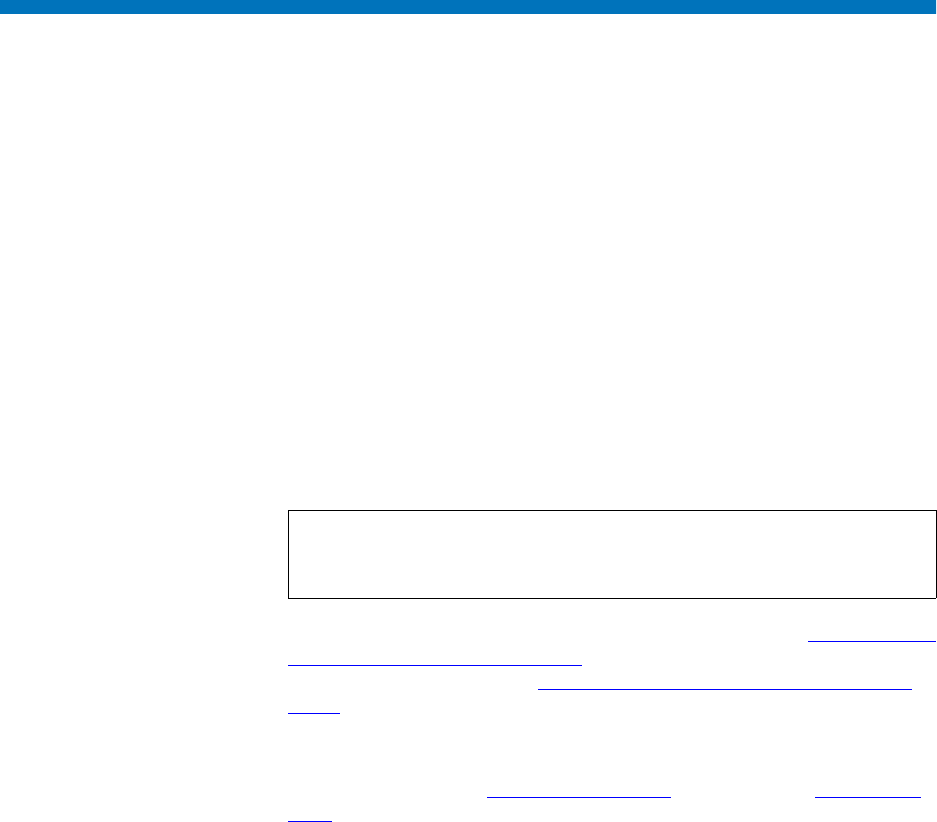
Chapter 4 Configuring StorNext
Configuring a Distributed LAN Client Server
StorNext 3.1.3 Installation Guide 67
Configuring a Distributed LAN Client Server
Traditional StorNext SAN clients access data disks using a high
throughput, low-latency fibre channel connection. In addition, using the
distributed LAN client and server feature, StorNext clients can access
data disks over a network instead of directly accessing disks.
A StorNext client running on Linux or Windows can be configured as a
distributed LAN client or a distributed LAN server. (This is a licensed
feature.)
• Distributed LAN Server: A distributed LAN server has direct access to
data disks (using fibre channel) and makes the shared storage pool
available to distributed LAN clients over a network.
• Distributed LAN Client: A distributed LAN client does not have direct
access to data disks and instead accesses the shared storage pool by
connecting to a distributed LAN server over a network. (Distributed
LAN clients have full StorNext client functionality.)
To configure a Linux client as a distributed LAN client, see Configuring a
Distributed LAN Client on Linux. To configure a Linux client as a
distributed LAN server, see Configuring a Distributed LAN Server on
Linux.
To configure a Windows client as a distributed LAN server or a
distributed LAN client, use the Windows Client Configuration utility. For
more information, see
Client Configuration on page 73 and Distributed
LAN on page 81.
Note: A StorNext client configured as a distributed LAN server
requires a dedicated system. Do not run other applications or
services on a system configured as a distributed LAN server.


















