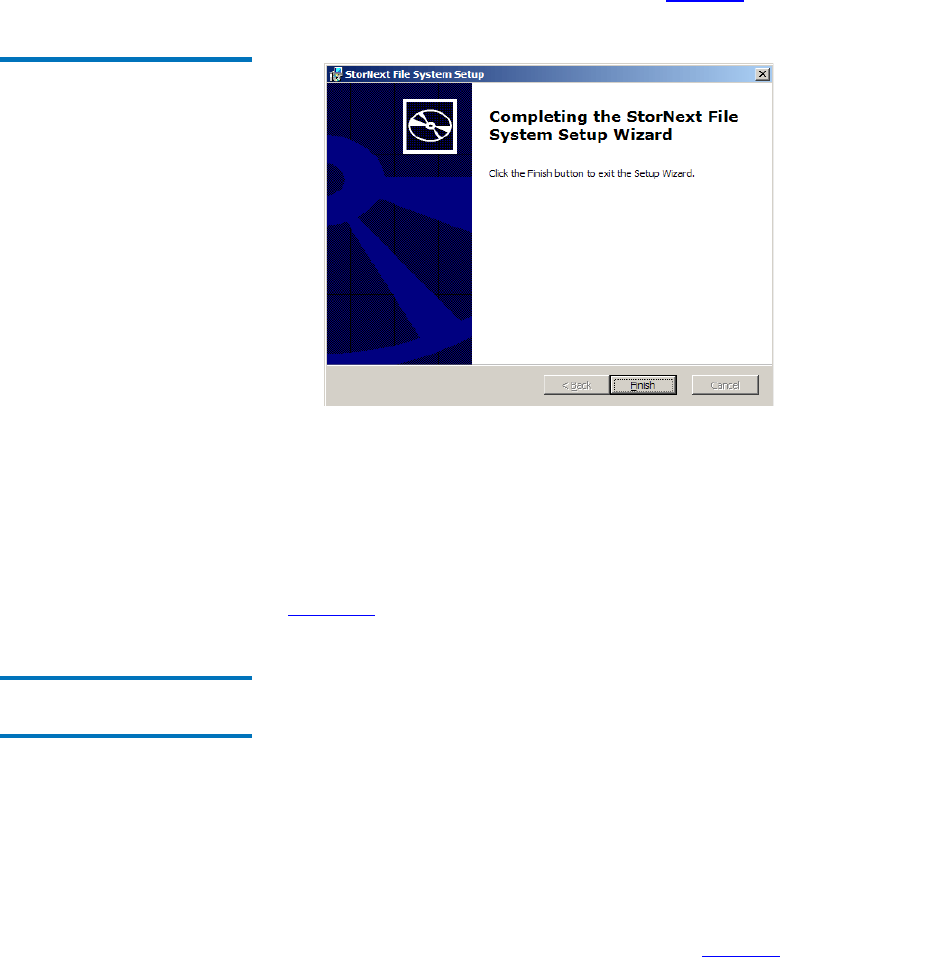
Chapter 3 Installing the StorNext Client
Installing the StorNext Client on Windows
StorNext 3.1.3 Installation Guide 56
8 Click Install to continue.
Wait while the setup wizard installs StorNext. When installation is
complete, the
Finish window appears (figure 28).
Figure 28 SNFS Setup: Finish
9 Click Finish to close the setup wizard.
10 On the StorNext Installation window, click Exit.
You are prompted to reboot the system.
11 Click Yes to reboot.
You can now configure StorNext File System. For more information, see
Chapter 4, “Configuring StorNext.”
Restoring a Previous
Client Configuration 3
If you saved a client configuration file (for example, when removing a
previous version of StorNext), you can import it after installing StorNext.
This configures StorNext using the same settings as the previous
installation.
1 If necessary, unzip the client software archive file you downloaded
from the MDC.
2 Open the unzipped folder and double-click the client software
installer file. This file is named
SnfsSetup32.exe (32-bit systems) or
SnfsSetup64.exe (64-bit systems).
The StorNext Installation window appears (figure 29).


















