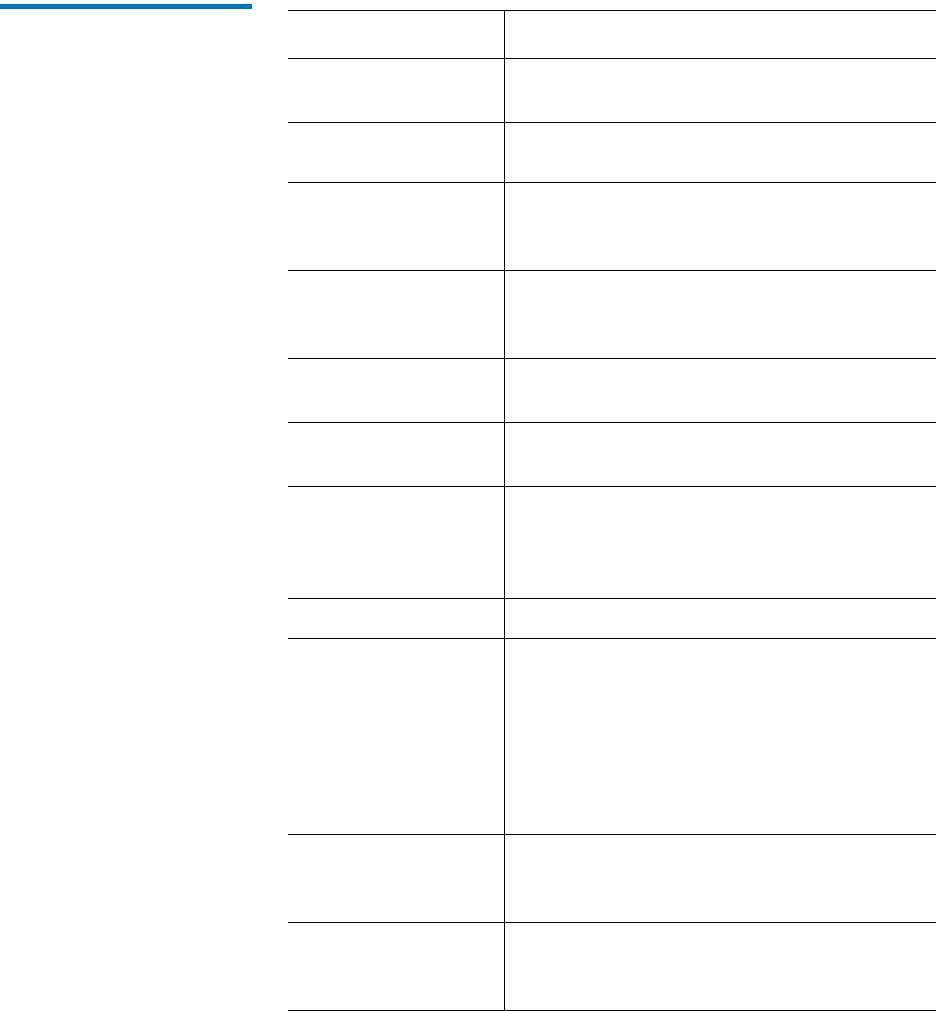
Chapter 4 Configuring StorNext
Windows Configuration Utilities
StorNext 3.1.3 Installation Guide 106
Table 27 Server Configuration:
Stripe Groups
Field / Button Description
Stripe Groups
Available - New
Click to create a new stripe group. Type a
name for the stripe group and click
OK.
Stripe Groups
Available - Delete
Click to delete the selected stripe group.
Status: Up
Select to enable the selected stripe group.
When enabled, the stripe group is available to
the configured file system for I/O.
Exclusive
Select to allow only file types associated with
the affinities specified under
Affinities to be
stored on the stripe group.
MetaData
Select to allow file system metadata to be
stored on the stripe group.
Journal
Select to allow the file system logging journal
to be stored on the stripe group.
Affinities - New
Click to add a new affinity to the stripe group.
Type the name of the new affinity and click
OK. (Affinity names cannot be longer than
eight characters.)
Affinities - Delete
Click to the delete the selected affinity.
Pathing Method
Select a method for how the file system
accesses the disk:
• Rotate: Chooses an I/O path based on load.
• Static: Always uses the same I/O path.
• Sticky: Chooses an I/O path based on the
identity of the target file.
Rtios
Type the number of disk I/O operations per
second available to real-time applications
using the Quality of Service (QOS) API.
RtiosReserve
Type the minimum number of disk I/O
operations per second reserved for non-real-
time applications.


















