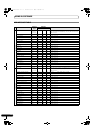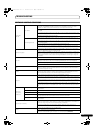65
En
TROUBLESHOOTING
TROUBLESHOOTING
If you believe your player is failing to work properly, check the following troubleshooting table for tips. Sometimes simple mistakes in setup
or operation may appear like serious problems. There are also times when the problem in question may be caused by something else other
than your player, and at times like these you should check any other electronic devices being used at the same time.
If the problem in question continues to persist even after checking the troubleshooting table below and taking whatever corrective action
is recommended, contact your nearest Pioneer Service Station or contact the store from which you purchased your player for further
assistance.
Description of problem Possible cause of problem Recommended action
A disc fails to be ejected even
after the EJECT () button has
been pressed.
• Power cord has not been plugged in. • Plug in power cord.
• A track is being played back. • Set the player to pause or cue standby mode
before pressing the EJECT () button.
• EJECT () button is broken. • See P. 24.
Playback doesn’t begin even
when a disc is inserted.
• Auto Cue function is turned ON. • Press the play/pause () button to begin play.
•Hold the TIME/A.CUE button depressed for one
second or more to set the Auto Cue mode to
OFF.
• CD-R/RW, DVD ±R/RW or other media are of
poor quality.
• Replace with other media, or media recorded on
a different recording machine.
• Format not supported. • See P. 11 “REGARDING PLAYABLE DISCS AND
FILES” regarding supported formats.
Playback comes to a halt
almost immediately after it
begins.
• Disc has been inserted upside down. • Reinsert with label side facing upward.
• Disc is dirty or covered with condensation. • Wipe disc to remove dust or condensation.
USB storage device not
detected.
• The connected USB storage device has
excessive power consumption (if current
exceeding the permitted level flows to the USB
device, a warning message will appear in the
center display).
• The MEP-7000’s USB port rating is for a current
of 500 mA or less per port. Use only USB devices
that abide by the permitted rating.
• Device does not comply with USB mass storage
class.
• Use a device complying with USB mass storage
class (some portable audio players included in
the class of image devices are not supported.
Also, some flash card readers cannot be
detected).
• USB hub in use. • Some USB hubs will not operate properly. Try a
different USB hub, or connect the storage
device directly to the USB port. Also, if multiple
USB storage devices are connected through a
USB hub, only one of the devices will be
recognized.
• Format not supported. • Use only FAT16, FAT32, HFS, or HFS+ formats.
Can’t play MP3 or AAC tracks. • Format not supported. • See P. 11 “REGARDING PLAYABLE DISCS AND
FILES” regarding supported formats.
• Files are copy-protected. • Cannot be used on this unit.
No sound is output. • Audio cable has come loose or has not been
properly plugged in.
• Plug in audio cable properly.
• DJ mixer is not working properly. • Check switch and volume settings on DJ mixer.
• Jacks or jack plugs are dirty. • Wipe away dust or dirt and reinsert plugs.
• Controller is currently in pause mode. • Press the play/pause () button to begin play.
Sound is distorted or full of
noise.
• Audio cable has not been properly plugged in. • Connect audio cable to line input jack of DJ
mixer. Do not connect to microphone jack.
• Jacks or jack plugs are dirty. • Wipe away dust or dirt and reinsert plugs.
• Player is subject to noise from a nearby
television set.
• Turn off power to television set or move
television set further away from player.
A large amount of noise is
generated when playing back a
certain disc or discs. Playback
halts unexpectedly.
• Disc is seriously warped or scratched. • Replace with new disc.
• Disc is unusually dusty or dirty. • Wipe away dust or dirt from disc.
MEP-7000_EN.book 65 ページ 2008年3月3日 月曜日 午後9時17分