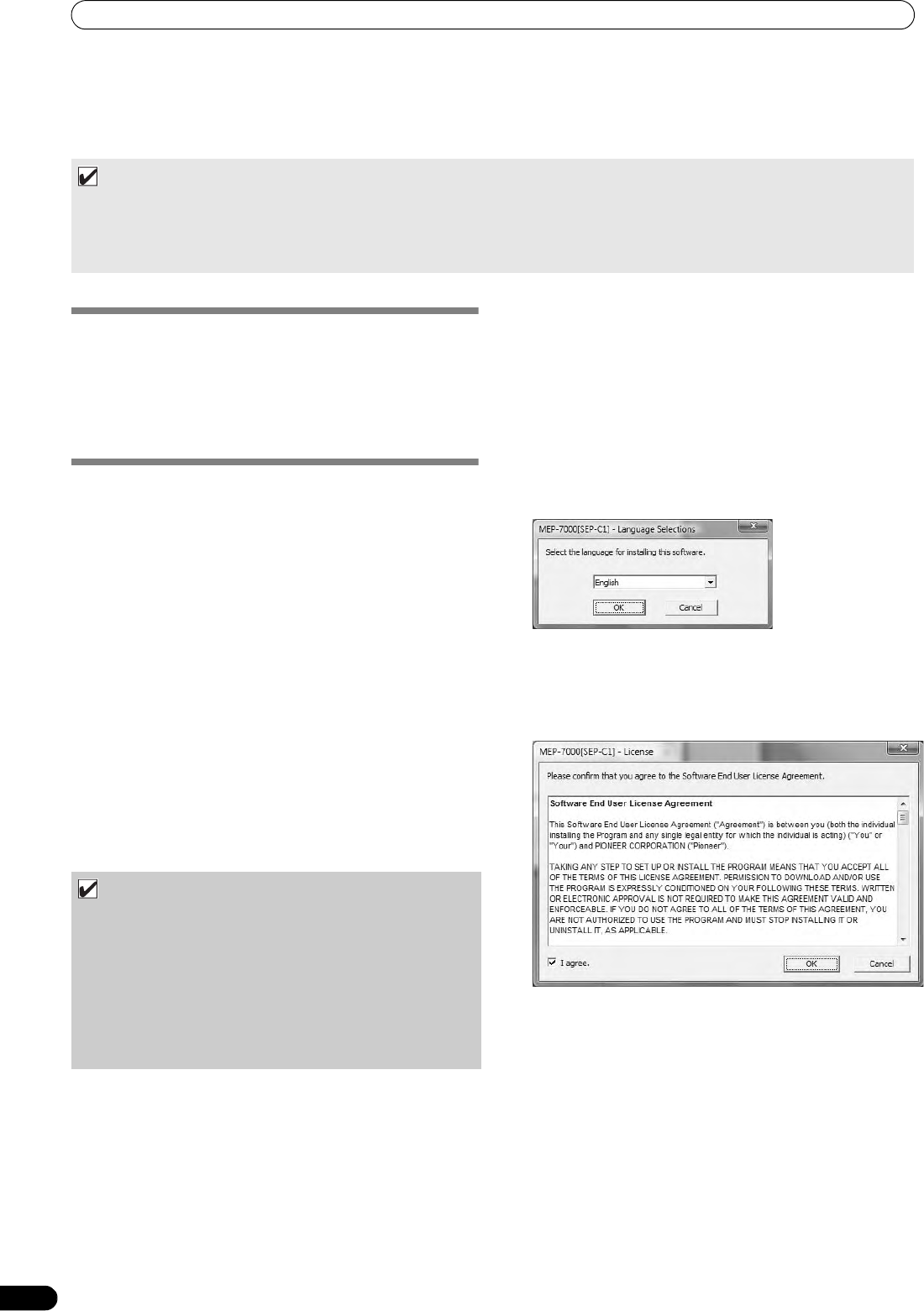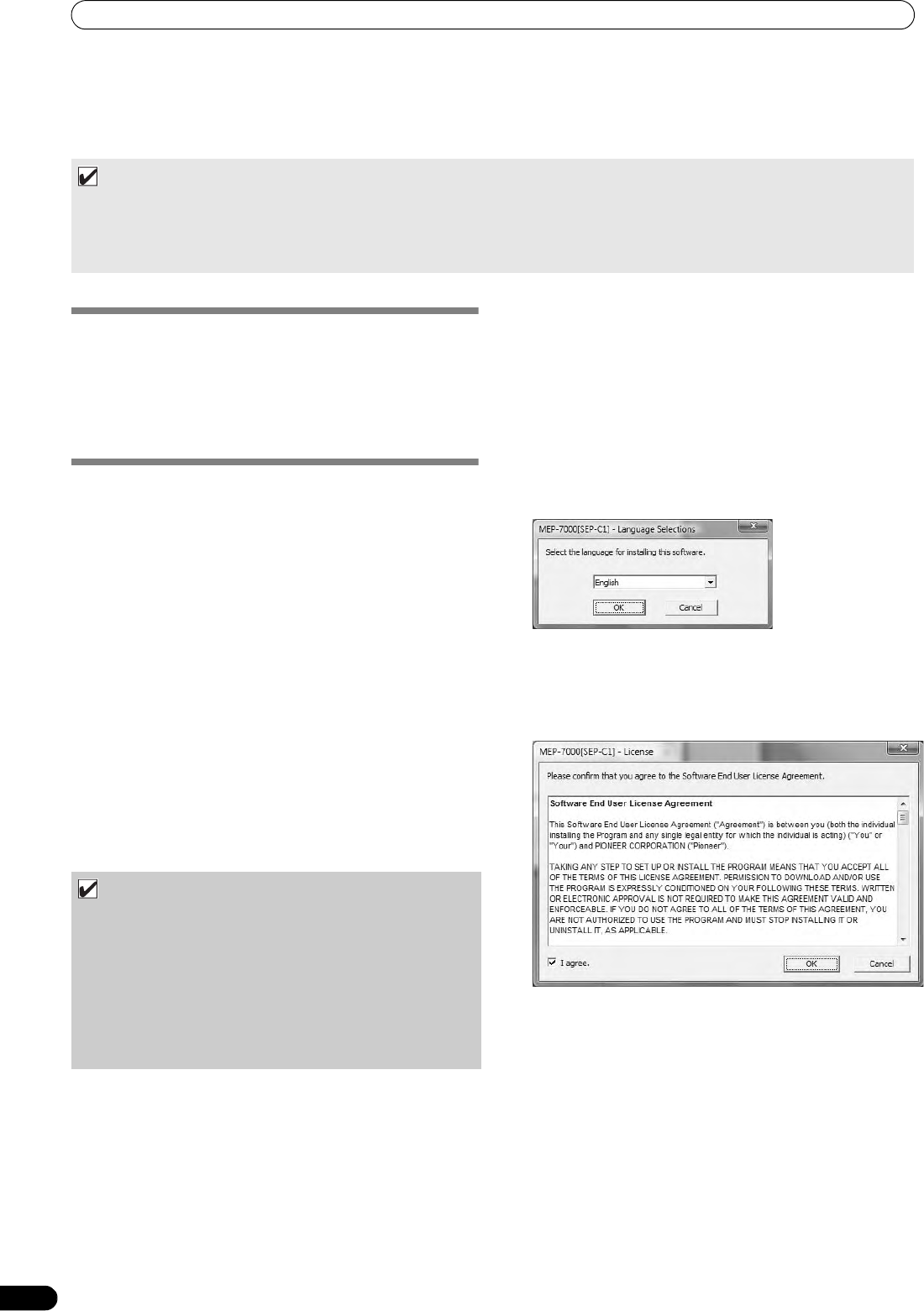
ABOUT THE DRIVER PROGRAM
50
En
ABOUT THE DRIVER PROGRAM
This unit is designed to control Pioneer DJS and other DJ software when connected to a computer. When connecting this unit to a
Windows computer for use with DJ software, the software driver program must first be loaded into the computer.
SOFTWARE END USER LICENSE
AGREEMENT
When installing or using the driver software, be sure to first read
the “SOFTWARE END USER LICENSE AGREEMENT” (P. 45). By
installing and using the software, you agree to be bound by the
terms of the Agreement.
DRIVER INSTALLATION
Before installing (IMPORTANT)
• Before installing this driver, be sure to read the “SOFTWARE
END USER LICENSE AGREEMENT”.
• This unit can be connected to a computer running one of the
following operating system environments:
Windows Vista
®
Home Basic, Windows Vista
®
Home Premium,
Windows Vista
®
Ultimate, Windows Vista
®
Business,
Windows
®
XP Home Edition, Windows
®
XP Professional, or
Windows
®
2000 Professional.
It may be necessary to use the Windows update facility in order
to install the most recent Service Pack.
• The driver installation program is provided in 10 languages
(English, French, German, Italian, Dutch, Spanish, Russian,
Chinese (simplified), Chinese (traditional), and Japanese). If
using a version of Windows in another language, follow the
onscreen instructions to select [English] as the language.
• You must have administrator privileges on your computer in
order to install the driver software. Log on as the user set as the
computer’s administrator before attempting driver installation.
• If any other Windows programs are running, close them before
beginning driver installation.
Using the accessory CD-ROM to install the application
1 Boot the computer and log in with administrator’s privileges.
2 Load the accessory CD-ROM in the computer’s CD/DVD drive.
3 Open the computer’s [START]
[My Computer (or
Computer)] menu, then access the CD-ROM and double-click
on the folder [MEP-7000].
4 After opening the [MEP-7000] folder, double click on the
driver installation program [MEP-7000[SEP-C1]_#.###.exe].
(#.### indicates the driver version.)
5 When the [Language Selections] menu appears, select
[English], then click on [OK].
• To interrupt the installation process, click on the [Cancel]
button.
6 When the [License] screen appears, read the “Software End
User License Agreement”, click on the [I agree.] box, then
click on [OK].
• If you do not agree with the terms of the “Software End User
License Agreement”, click on the [Cancel] button to
terminate the installation.
MEMO
• When using a computer with Mac OS installed, download and install the special driver software provided at Pioneer’s website
(listed below).
• Pioneer’s website (listed below) provides up-to-date information on the driver software.
http://www.prodjnet.com/support/
NOTE
• Before installing the driver software, turn off this unit’s
POWER switch and disconnect any USB cables connecting
this unit to the computer.
• If this unit is connected to a computer without first
installing the driver, errors may occur on the computer,
depending on the computer environment involved.
• In the event the driver installation is interrupted midway
through, follow the procedures below to reinstall the driver
from the beginning.
MEP-7000_KU_EN.book 50 ページ 2008年7月31日 木曜日 午後8時39分