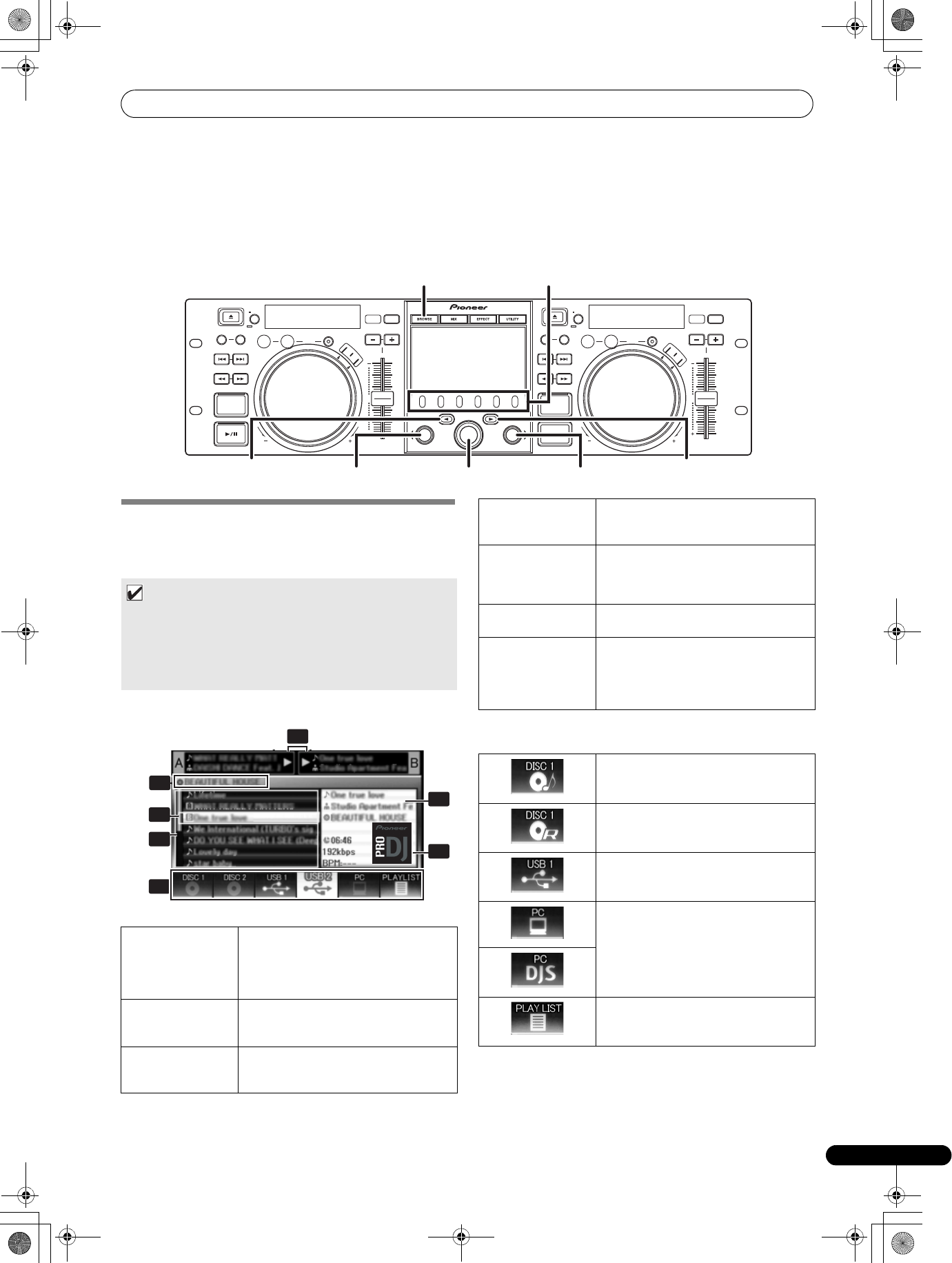
27
En
START PLAYBACK (Using normal connections)
START PLAYBACK
(Using normal connections)
Using the MEP-7000, track selection can be performed on the center display from up to six kinds of music source, including two discs,
two USB storage devices, a personal computer (DJ software), and playlists. The buttons needed for selecting each type of source are
illustrated below.
BROWSE SCREEN
When the BROWSE button is pressed, the BROWSE screen shown
below will be displayed, allowing confirmation of all information
necessary for track selection.
Source icons
The following icons are displayed in the source selection section.
BROWSE
LOAD BLOAD A Rotary selector dial
Select down () button
Select up () button
Function buttons
MEMO
• Track information, including file/folder names, title, and artist
can be displayed in Western European languages, Russian,
Chinese (simplified Mandarin) and Japanese.
• If characters are not displayed correctly, use the LANGUAGE
item on the UTILITY screen to select the desired language (P.
62).
1 Contents display
Displays the contents of the line selected
with the cursor. In the case of a folder, the
contents of the folder are displayed; in the
case of a track, the track information is
displayed.
2 A/B track
information
display
Displays track name, artist name, and
playback status for track currently set in
controller.
3 Selection cursor
Use the rotary selector dial to move this
cursor up/down and select folders and
tracks.
2
3
5
4
6
1
7
4 Browse window
Displays the selected source contents.
Displays contents in alphabetical order by
M3U files, folders, and tracks.
5 Higher level
name
Displays the name of the folder or source
at the next higher level of the hierarchy
relative to the item currently shown in the
browse window.
6Source selection
Use the function button to select the
source displayed in the window.
7 Jacket photo
display
If a JPEG image is attached to the ID3 tag
or present in the folder, when the
selection cursor is used to choose a track,
the associated image will be displayed in
the contents display section.
Music CD (CD-DA) disc. Selecting this
icon displays the disc’s contents.
CD-ROM/DVD-ROM disc. Selecting this
icon displays the disc’s contents.
Selecting this icon displays the contents
of the USB storage device.
Selecting this icon enables DJ software
control (P. 54).
When DJS is booted, changes to DJS
icon.
Selecting this icon displays the playlist (P.
32).
MEP-7000_EN.book 27 ページ 2008年3月3日 月曜日 午後9時17分


















