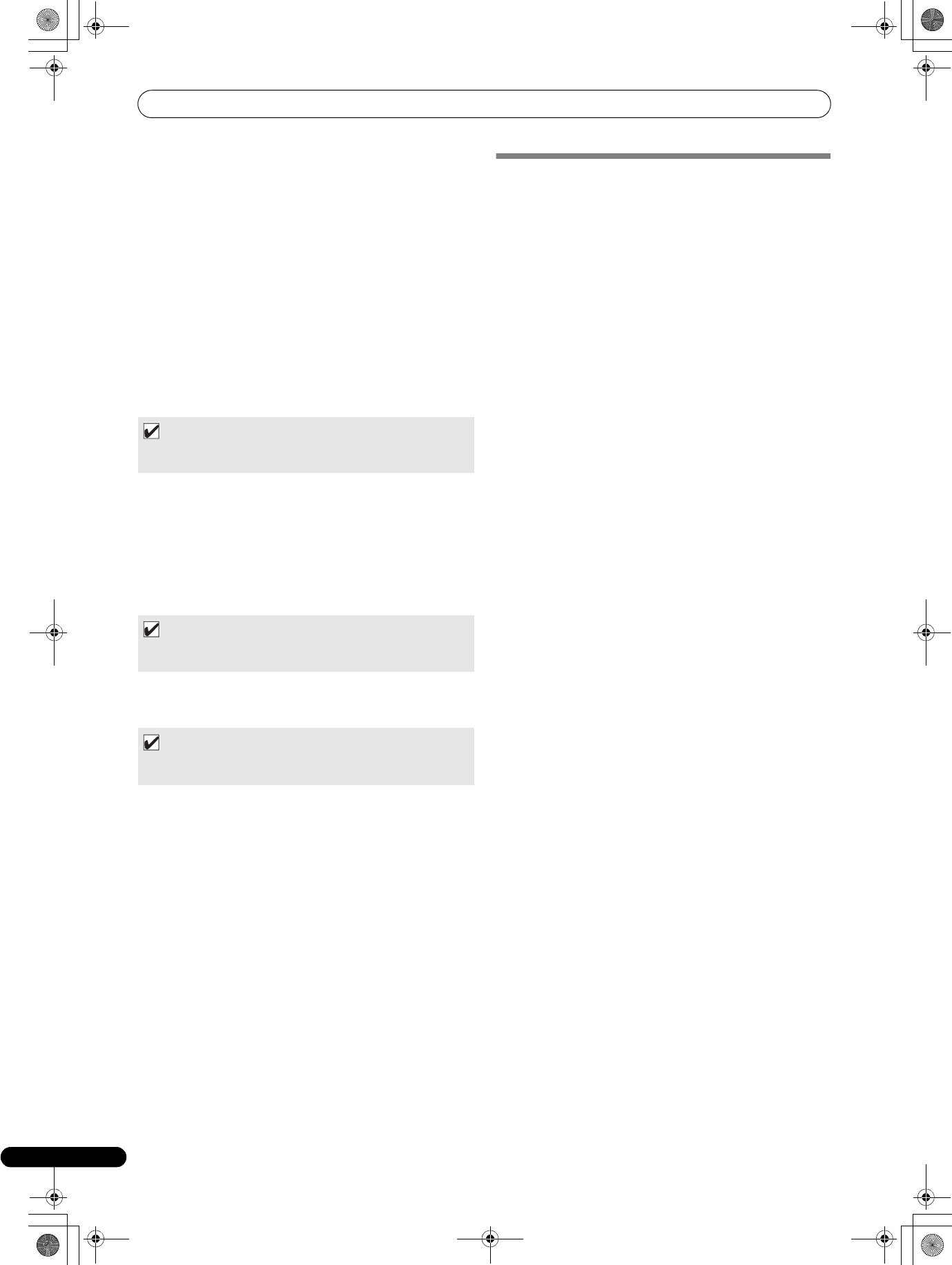
44
En
ADVANCED OPERATIONS SECTION
Automatic Playlist Playback
This function allows previously selected playlist to be selected and
automatic playback to commence in the order by which the tracks
are recorded, alternating between controllers A and B.
1 Press the MIX button.
The MIX screen appears in the center display.
2 Rotate the rotary selector dial to select a playlist, then press
the select down (
) button to open the playlist.
The opened playlist will be selected for MIX.
3 Select the desired MIX mode
Use the function buttons to select the MIX mode.
If none of the mix modes is selected, one of the four modes will
be automatically selected at random.
4 Rotate the rotary selector dial, and load the first track of the
playlist to controller A, the second track to controller B, and
set to cue standby.
The tracks will be loaded in controllers A/B, and the unit will
enter the cue standby mode.
5 Press the [AUTO MIX] function button to set to ON.
If no track is loaded, the playlist’s first track will be set on
controller A, the second track on controller B, and both set to
cue standby.
6 Press the play/pause (
) button for controller A.
The track loaded on controller A will begin playback, and AUTO
MIX will begin.
Thirty seconds before the end of playback, playback will switch
to the track set in controller B, using the selected MIX mode.
7 Press the [BPM SYNC] function button to set to ON.
Set BPM SYNC to ON if you wish to synchronize the tempos of
successive tracks.
ABOUT FADER START PLAY
When the accessory control cord is used to connect this unit’s
CONTROL jack to the CONTROL jack of a Pioneer DJ mixer, when
the DJ mixer’s channel fader lever is raised, the player’s CUE
standby mode is released and playback begins immediately. The
player’s fader start can also be performed by operating the cross
fader lever.
Also, the player can be returned to the cue point (back cue
operation) by returning the fader lever to its original position
(except during auto play).
MEMO
• If no tracks are set in controllers A/B, they will be set
automatically in step 5.
MEMO
• The instant change function can be used if desired to switch
playback even while a track is still playing.
MEMO
• During auto play, you can interrupt the playback order by using
the BROWSE screen to load a track into the standby controller.
MEP-7000_EN.book 44 ページ 2008年3月3日 月曜日 午後9時17分


















