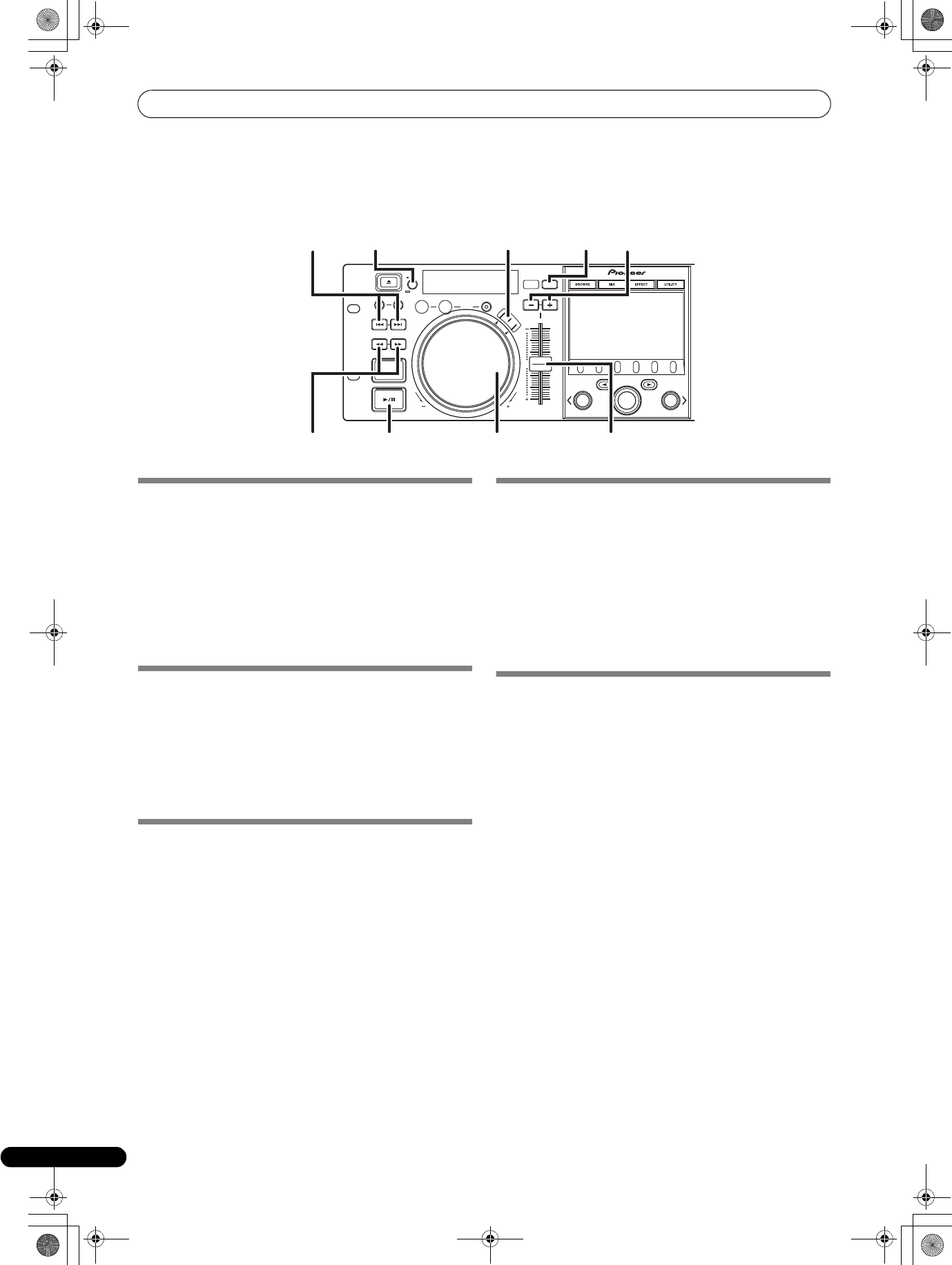
34
En
BASIC CONTROLLER OPERATIONS
BASIC CONTROLLER OPERATIONS
When the center display is used to select a track and the LOAD A button is pressed to load the track, subsequent play operations are
performed with controller A (if LOAD B button is pressed, the track will be loaded into controller B). When a disc is inserted, Auto Play
will function.
ABOUT THE DISC AUTO PLAY FUNCTION
If a disc is loaded into drive 1, if no track has previously been set in
controller A, a disc track will automatically be set in controller A
and playback will begin automatically.
In the same way, if a disc is loaded into drive 2 its track will be set
in controller B and automatically begin playback. In the case of
music CDs (CD-DA), the first track will be set; in the case of CD-
ROM/DVD-ROM discs, the first track found by the unit will be set.
However, if Auto Cue has been set to ON, the unit will not begin
playback, but enter the cue standby mode (P. 37).
• Auto play is not supported when a USB storage device is
inserted.
TO STOP PLAYBACK AND EJECT DISC
1 During playback, press the play/pause (
) button, (or, if a
cue point has been set, press the CUE button to perform back
cue), then press the EJECT (
) button.
• Disc rotation will stop and the disc will be ejected from the
slot.
• The player is not equipped with an ordinary “stop” button.
•The EJECT () button is disabled during disc playback.
TO PAUSE PLAYBACK
1 During playback, press the play/pause (
) button.
•The button indicator and CUE button indicator will
flash, and play will stop.
•To resume playback, press the play/pause () button
once again. The button indicator will light steadily, and
playback will continue.
• If the jog mode is set to something besides SCRATCH, even
during the pause mode, intermittent sound will be audible
(called “audible pause”). If you wish for no sound to be
audible, lower the audio mixer’s output level.
• If no subsequent operation is performed for a period of 100
minutes from the time the unit is set to the pause mode, it
will automatically stop disc rotation. In this event, press the
play/pause () button to resume playback.
RESUME FUNCTION
After ejecting a disc, if the same disc is once again inserted into
the same drive, the operation condition will return to that in effect
immediately before the prior eject, with the exception that jog
break effect and scratch effect are not resumed.
If the TRACK SEARCH button is pressed before beginning play,
playback will begin after performing normal track search.
• The resume function does not support play on USB storage
devices.
• The resume function is supported only when the EJECT ()
button is used to remove a disc.
FAST FORWARD/FAST REVERSE
Using the SEARCH (
,
) buttons
During playback, press one of the SEARCH (
,
)
buttons.
• Fast forward is performed while the button is
depressed.
• Fast reverse is performed while the button is depressed.
Super fast search
While holding one of the SEARCH (
,
) buttons
depressed, rotate the jog dial.
• When the dial is rotated while holding one of the SEARCH
(, ) buttons depressed, the unit enters the super
fast forward or super fast reverse mode.
In the case of VBR type music files, search will be performed
at normal fast-forward and fast-reverse speeds.
• The search direction follows the direction in which the jog
dial is rotated. The SEARCH button pressed has no effect on
the direction.
• When the jog dial rotation is stopped, playback begins.
•If the SEARCH button is released, the fast forward/fast
reverse mode is canceled.
• In cases other than music CD (CD-DA), fast forward and fast
reverse can be performed only within the same folder.
TIME/A.CUE SCRATCH/JOG BREAK
TEMPO
Jog dialSEARCH TEMPO adjust sliderPlay/pause
() button
PITCH BENDTRACK SEARCH
MEP-7000_EN.book 34 ページ 2008年3月3日 月曜日 午後9時17分


















