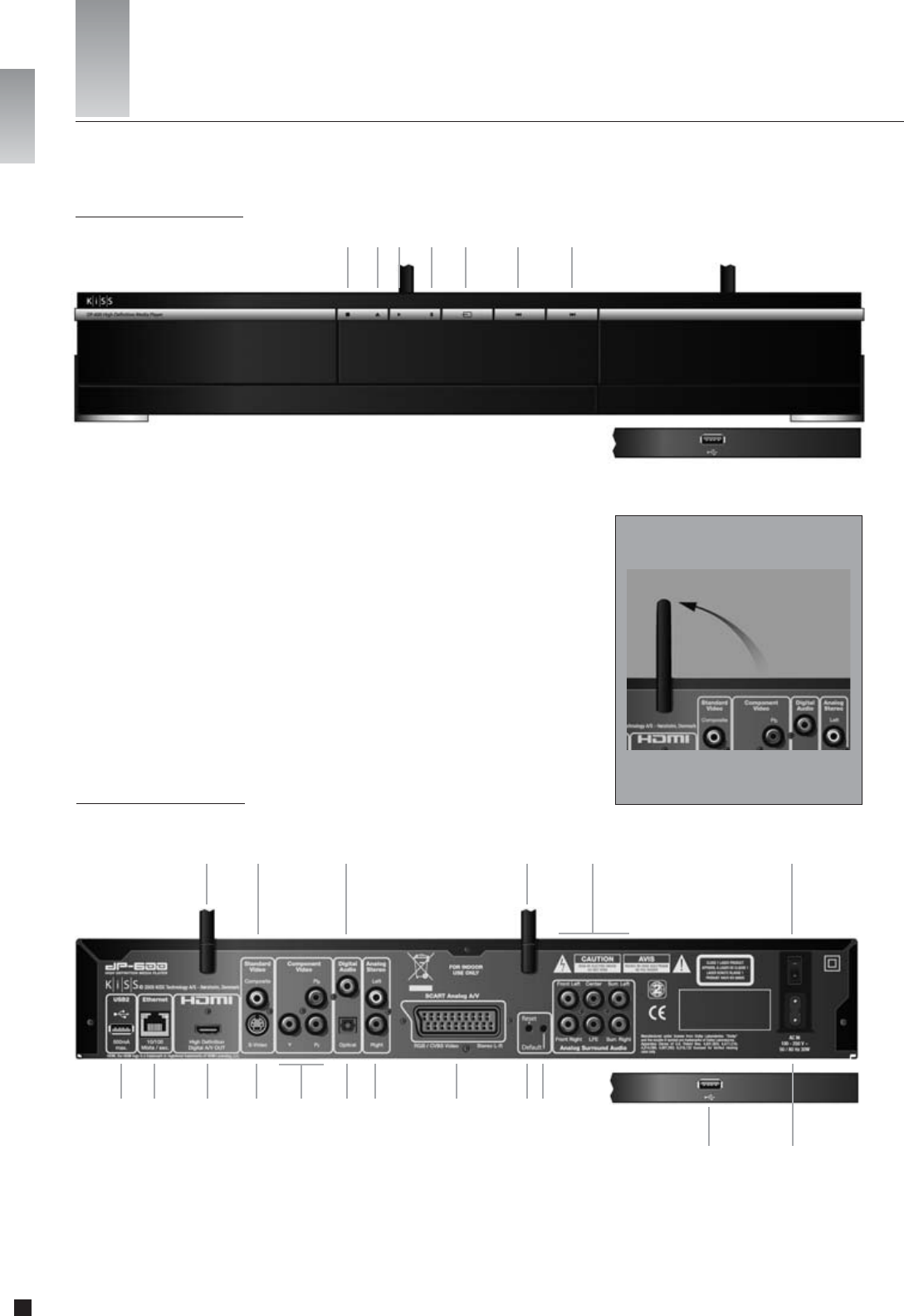
6
english
a. Stop: Stops playback or exits a menu.
b. Eject: Opens or closes the disc tray.
c. Play: Starts playback of the disc currently inserted in the player.
d. Pause: Pauses playback.
e. Menu: Enters the player’s main menu where all major functions of the player can be accessed.
f. Previous chapter: Skip to the previous chapter, track or fi le.
g. Next chapter: Skip to the next chapter, track or fi le.
This section explains the use of the front panel
Front Panel
This section shows the Inputs and Outputs of the Back Panel
Back Panel
a. Wireless Antennas
b. Composite Video Output
c. Coaxial Digital Audio Output
d. Analog Surround Audio Output
e. On/Off Button
f. Back Panel USB 2 Connector
g. Ethernet 10/100
h. HDMI Output
i. S-Video Output
j. Component Video Output
k. Optical Digital Audio Output
l. Analog Stereo Output
m. SCART Output
n. Reset Player
o. Return to Factory Settings
p. Front Panel USB 2 Connector
q. AC Power
bc ad e
fg h i j kl no
pq
a
m
Front Panel
2
Overview of the Player
a b c d e f g
For an optimal wireless transmission,
remember to turn the antennas upwards.
Wireless Antennas
english


















