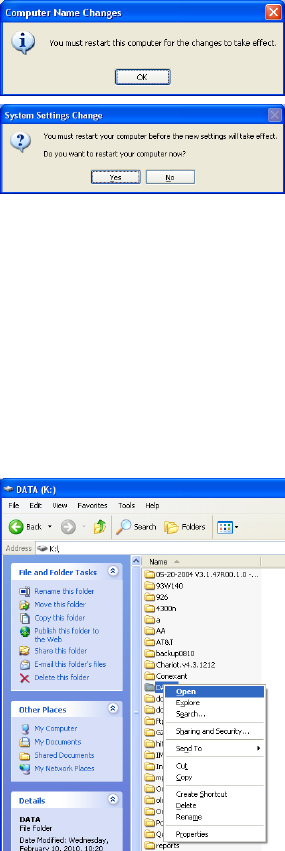
52
53
Setup your PC to share folders
On your PC, you can choose the folder(s) that you want to share with the mp200.
These shared folders can be accessed by the mp200 as well as other PCs on your home
network. In order for the mp200 to be able to browse the media les on your PC (using
the “Network” le sharing mode), you have to make sure that the PC les are stored in
a shared folder.
For example, to create a shared folder under Windows XP, perform the following steps.
Note that in this example, the PC folder “DivX and MPEG Demo” was already created
and has multimedia les stored in it.
Right click on the folder that you want to share and select “Sharing and Security”.


















