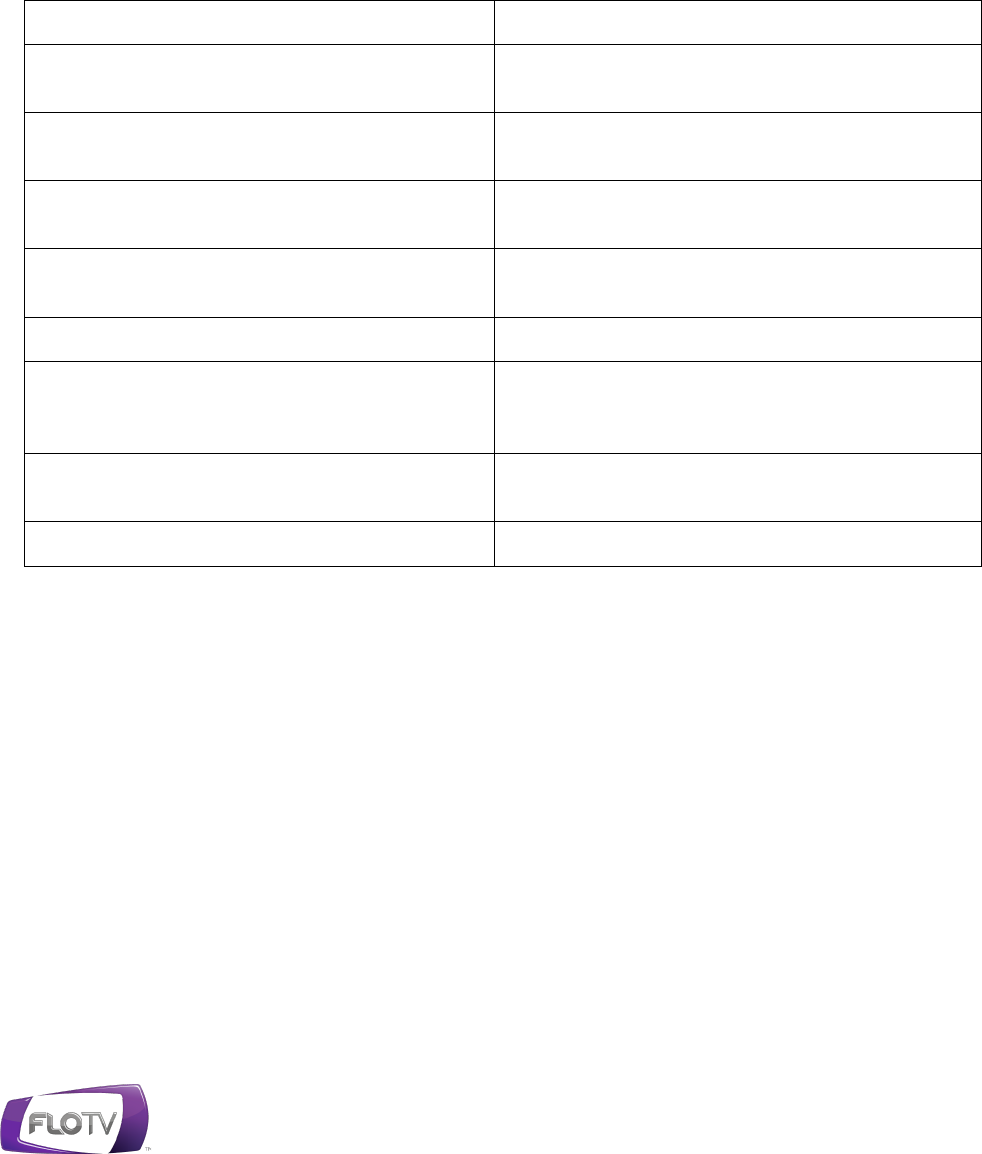
FLO TV™ User Guide 5
5"
Getting Started
What you need
FLO TV™ service in your area
What’s included?
ITEM
WHAT YOU CAN DO WITH IT
FLO TV™ Personal Television with an
installed smart card
View linear mobile television
AC adapter/charger
Recharge the FLO TV™ Personal
Television’s battery
Battery
Install the battery to power on the FLO TV™
Personal Television
Polishing cloth
Clean off the FLO TV™ Personal Television’s
screen
3.5 mm stereo headphones
Listen television without disturbing others
USB 2.0 cable
Connect the cable to the FLO TV™ Personal
Television and to the AC adapter/charger
or to a computer
Quick Start Guide
Install your battery and learn how to
subscribe to FLO TV™ service
FLO TV Legal documents
Retain this information for reference


















