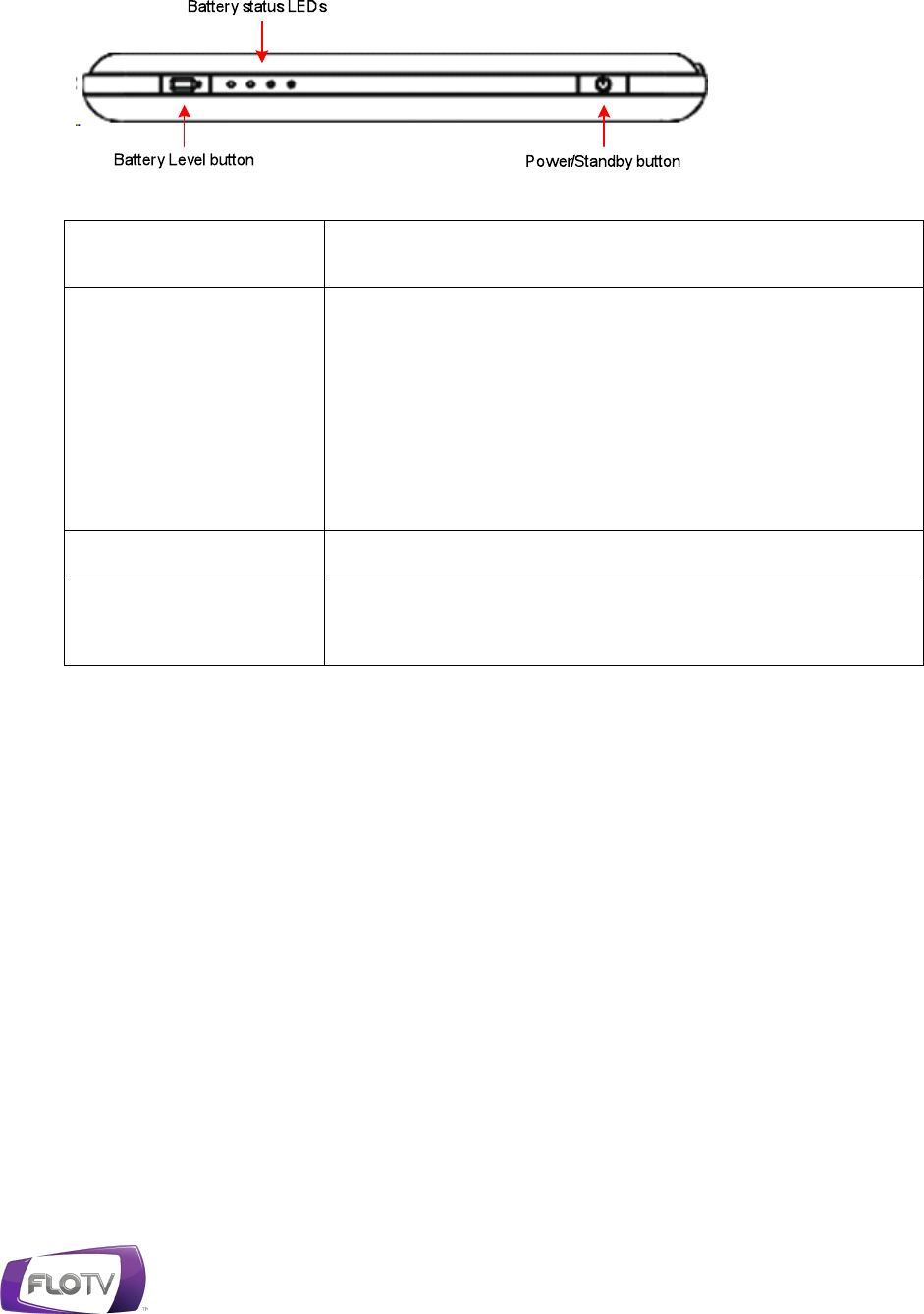
FLO TV™ User Guide 39
39"
Top of the FLO TV™ Personal Television
CONTROL /
COMPONENT
FUNCTION
Standby/Power
button
Power: Press to turn the power on or off.
Sleep mode: Briefly press to switch to Sleep mode.
Press again to wake up the FLO TV™ Personal
Television from Sleep mode.
Auto timeout: When the display times out and turns off
automatically, briefly press to turn the display back on.
Audio-only mode: Double-press to enable Audio-only
mode.
Battery Level button
Press to check the remaining battery level.
Battery Status LEDs
The four LEDs light up in a ramping sequence when
you are charging the battery. They also light up when
you press the Battery Level button.


















