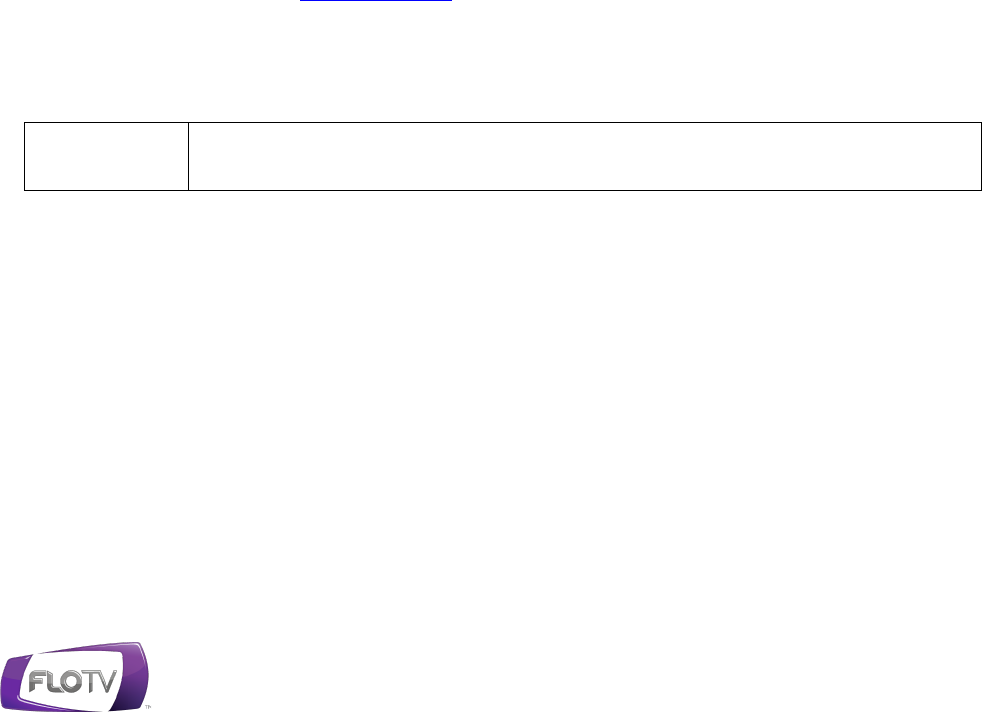
FLO TV™ User Guide 29
29"
Software Updates
Receiving a software update notice
When new software is available, an alert on your FLO TV™ Personal Television notifies you and
encourages you to connect your FLO TV™ Personal Television to a PC to receive this upgrade.
There are two types of software upgrades—optional and mandatory.
Optional Upgrade
An optional upgrade notification appears only once. Dismissing the notification causes it to never
display again. For an optional upgrade, you are notified that an update is
available
(instead of
required).
Mandatory Upgrade
A mandatory upgrade notification appears each time the FLO TV™ Personal Television is
powered on. It is possible that a mandatory upgrade may render your FLO TV™ Personal
Television unusable after a certain period of time until you upgrade the software. For a
mandatory upgrade, you are notified that an update is
required
(instead of available).
Updating FLO TV™ Personal Television software
Connect your FLO TV™ Personal Television to a PC using the USB cable. The software update
must be downloaded from www.flotv.com. You must then install the new software onto your FLO
TV™ Personal Television, following the instructions on the update tool.
If the FLO TV™ Personal Television does not complete the software update due to a
disconnection, file corruption, or some other reason, the FLO TV™ Personal Television will revert
back to the previous software build and function properly.
NOTE
Do not disconnect the FLO TV™ Personal Television from the PC during
the software upgrade.


















