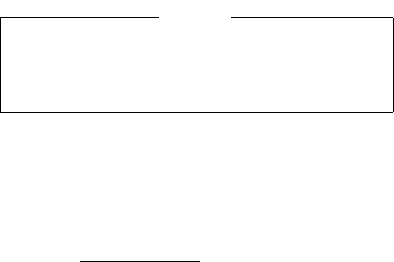
5.
The radio is out of range or the radio is inoperative when the signalling
is unsuccessful, the "NO" and "SV" indicators are illuminated and a
sequence of five beeps are heard at the speaker. Any subsequent
attempt to initiate a call within the next 20 seconds will be ignored. The
radio can be cleared from this mode by double clicking the SHFT/CL\R
button.
All channels are busy when the signalling is unsuccessful and a one
second low frequency tone is heard at the speaker. The call will not
be retried automatically.
6.
When the call is complete, double click the SHIFT/CLR button to exit
the Special Call mode and return to the normal System/Group display.
SYSTEM Model Radio
The System radio may also initiate a call from the Special Call selection
as described in the
SCAN Model Radio section. In addition, the System
radio is capable of the following from the Special Call Mode:
• Storing and/or recalling up to 10 individual and 10 interconnect numbers
in 2 separate storage locations. These numbers are manually entered
from the keypad.
• Initiating individual and interconnect calls that are manually entered from
the keypad.
Each of these features are discussed in detail in the following sections.
Sending A Preprogrammed Special Call In Conference Call
1.
Preprogrammed Special Calls can also be initiated using the selected
group tone set. To initiate a special call in Conference Call mode, press
7 to put the radio into Conference Call mode, the SYStem field will
display "SP" and the GRP (group) field will display the current selection
If the "Call Retry" option is active, the radio will try the channel at
twenty second intervals for five minutes before returning to the
normal System/Group display.
NOTE
44


















