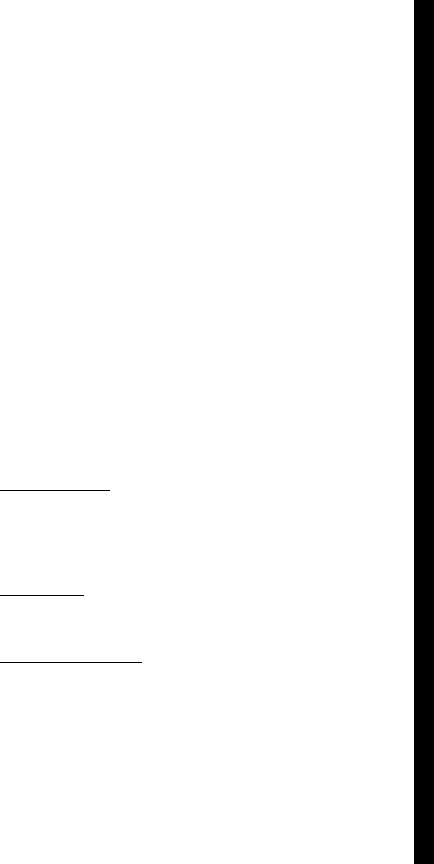
GE-MARC OPERATION
RECEIVING A MESSAGE
1. Turn the radio on by sliding the ON/OFF switch on the battery pack, to
the
ON
position. A yellow area will be visible on the battery. After the
radio has passed the power-up self test an optional tone will sound and
the current System and Channel will be displayed. If the unit does not
pass the test, an error message will be displayed (see the
ERROR
MESSAGES
section), or the display will be blank.
2. Press the
SHIFT/CLR
button and then use the
SELECT
buttons s or
tto select a GE-MARC system. The SYStem display will indicate the
current System selected. If the GRP/SYS icons are lit when a system
is selected, this indicates the default mode for that system is Group
mode. However, if the SPC icon is lit then this indicates that no groups
are programmed for that system and therefore the default mode is the
Special Call mode.
3. Use the
SELECT
buttons s or tto select the desired Group or Special
Call Item. The Group or Special Call items will be displayed in the
right field. If the radio is in the Special Call but no Special Call Items
are programmed for that system then the left field will show SP while
the right field will be blank. The radio is now ready to receive messages.
4.
INDIVIDUAL CALL - If an individual call (call directed only to your radio)
is received, the radio unsquelches on the assigned channel and the
"BSY"
flag lights. The individual call received tones (one high followed
by one low) will sound and
"id"
(for individual call) is displayed in the
GRP field. The call received tones may be programmed off.
GROUP CALL - When the radio receives a group call, it unsquelches
on the assigned channel and lights the
"BSY"
turns on. The group call
received tone (single tone) will sound (unless programmed off).
INTERCONNECT CALL - If an interconnect call (telephone call di-
rected to your radio) is received, the radio unsquelches on the assigned
channel and the
"BSY"
flag turns on. If the received tone set was the
selected group tone set, then the radio will behave as it does when it
receives a group call from another radio. If the tone set was the
selected system’s individual call tone set, the radio will behave as if it
had received an individual call from another radio.
5. Using the
VOLUME
buttons, adjust the volume as necessary.
41


















