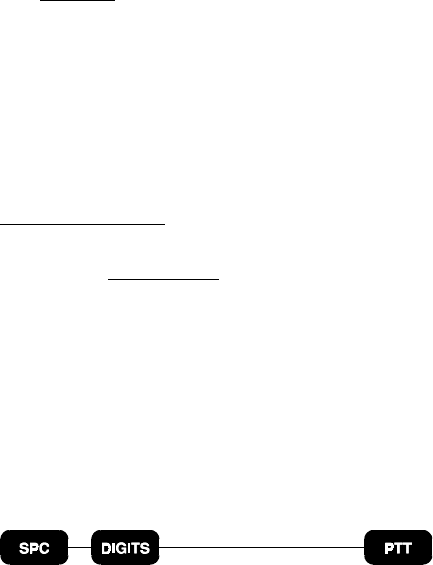
Interconnect - When the signalling is successfully completed the
"BSY" flag turns on and the proper DTMF tones will be sent and heard
at the speaker. When someone answers, press the PTT bar and speak
directly into the microphone. Release the PTT bar as soon as you stop
talking. Messages cannot be received when the PTT bar is pressed.
If the signalling is unsuccessful, the radio will remain in the the Special
Call Mode and sound the appropriate alert tone(s).
5.
When the call is complete, double click the SHIFT/CLR button to exit
the Special Call mode and return to the normal System/Group display.
SYSTEM Model Radio
The System radio may also initiate a call from the Special Call selection
as described in the
SCAN Model Radio section. In addition, the System radio
is capable of the following from the Special Call Mode:
• Storing and/or recalling up to 10 individual and 10 interconnect numbers
in 2 separate storage locations. These numbers are manually entered
from the keypad.
• Initiating individual and interconnect calls that are manually entered from
the keypad.
Each of these features are discussed in detail in the following sections.
Sending A Manually Entered Individual Call
1.
Press the SPC key to put the radio into Special Call mode. The
SYStem field will display "SP" and the GRP (Group) field will display
the last accessed Special call number from the preprogrammed Spe-
cial Call selection. The "S" and "PC" icons will also be illuminated
while in the Special Call Mode.
2.
Enter the ID number of the radio to be called. The first digit entered
will cause the System field and the 10’s digit in the Group field to blank.
The last digit entered will always be displayed in the 1’s digit of the
Group display. Any previously entered digits will scroll left. Only four
30


















