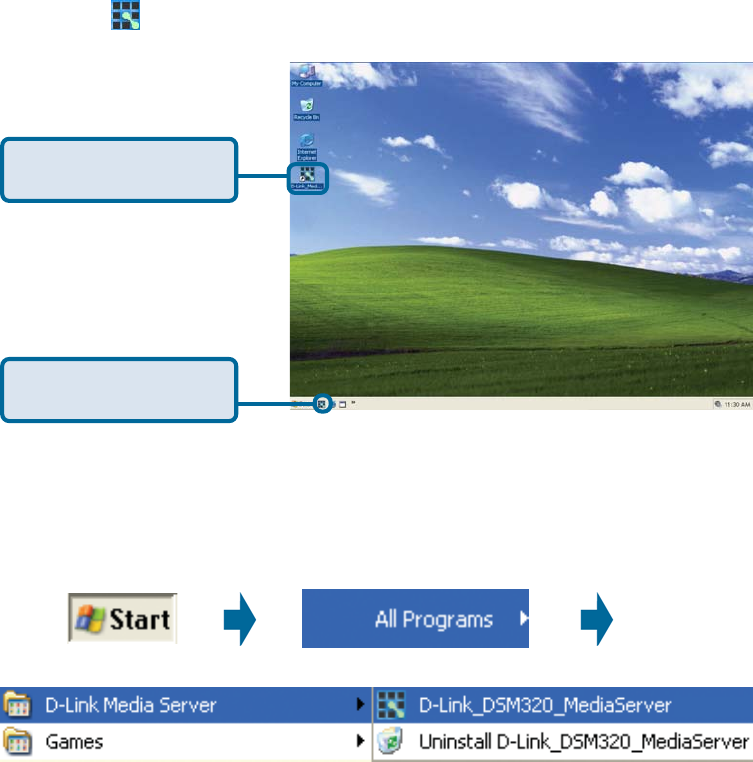
17
If you chose to create a desktop or Quick Launch icon during the software installation,
click on the
icon to launch the D-Link Media Server software application.
Choosing Music, Photo, and
Video Files to Share
D-Link Media Server
desktop icon
If you chose not to create a desktop or Quick Launch icon during the software
installation, then you can launch the application by going to your Start Menu, selecting
All Programs, and then clicking on D-Link Media Server icon within the D-Link
Media Server folder.
The D-Link
®
Media Server software enables you to share the files from your
computer with the DSM-320. By sharing the files, there is no need to copy the files
from your computer to the unit before they can play. The data is streamed directly
from the files on your computer over the network to your DSM-320. Follow the
steps on the following pages to choose the music, photo, and video files to share.
D-Link Media Server
Quick Launch icon


















