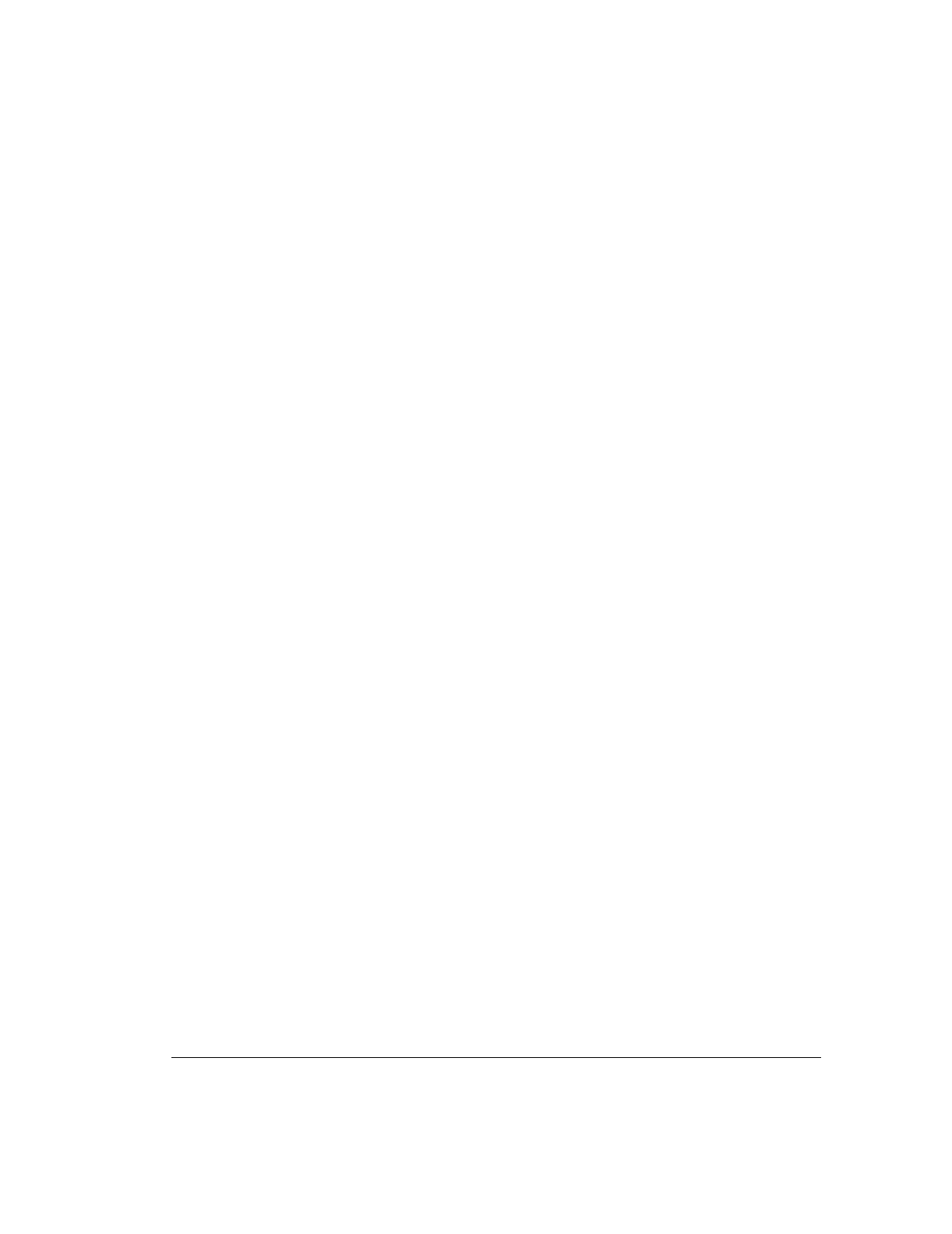
5-20 Troubleshooting
Compaq SLR Tape Drive User Guide
Correcting Intermittent Failures
If the drive fails intermittently:
1. Clean the drive.
2. Run the Compaq Diagnostics Utility and the tape drive Diagnostics
Utility.
3. If a drive operation begins correctly but then stops with an error:
a. Try a different cartridge.
b. If the error occurs on the same file or directory each time, remove
that file or directory from the backup list because it may be
corrupted. Correct any errors that you find with the file system.
c. Check the revision level of the drive’s firmware by running Inspect
to determine if you are using the latest revision. If not, install the
latest firmware to see if this resolves the problem.
d. Run System Configuration to check the DMA, IRQ, and port
address settings for conflicts. If there is a conflict, change the
particular setting or remove the conflicting device.


















