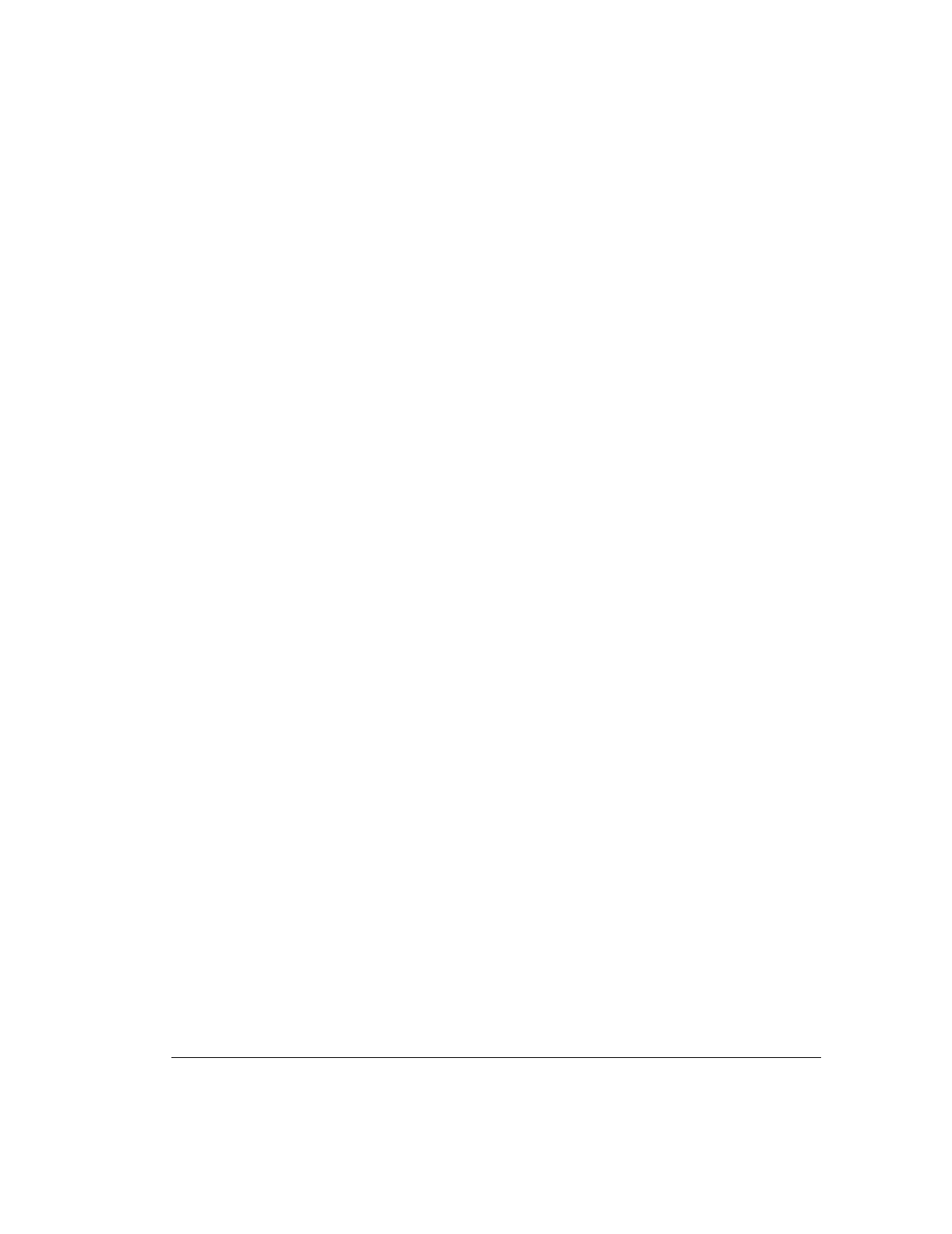
5-1 Troubleshooting
Compaq SLR Tape Drive User Guide
Chapter 5
Troubleshooting
This chapter provides guidelines for troubleshooting your Compaq SLR Drive
and includes information on the following topics:
■ Quick checklists for hardware and software
■ Checking for resource conflicts using the System Configuration
Worksheet
■ Checking power to the drive
■ Checking the drive
■ Checking software:
❏ To make sure that the appropriate drivers have been loaded
❏ To obtain more information on errors
■ Verifying recent changes to make sure that these are not the cause of
your trouble
■ Correcting intermittent failures
■ Upgrading the tape drive firmware using either a cartridge or a diskette
■ For further assistance


















