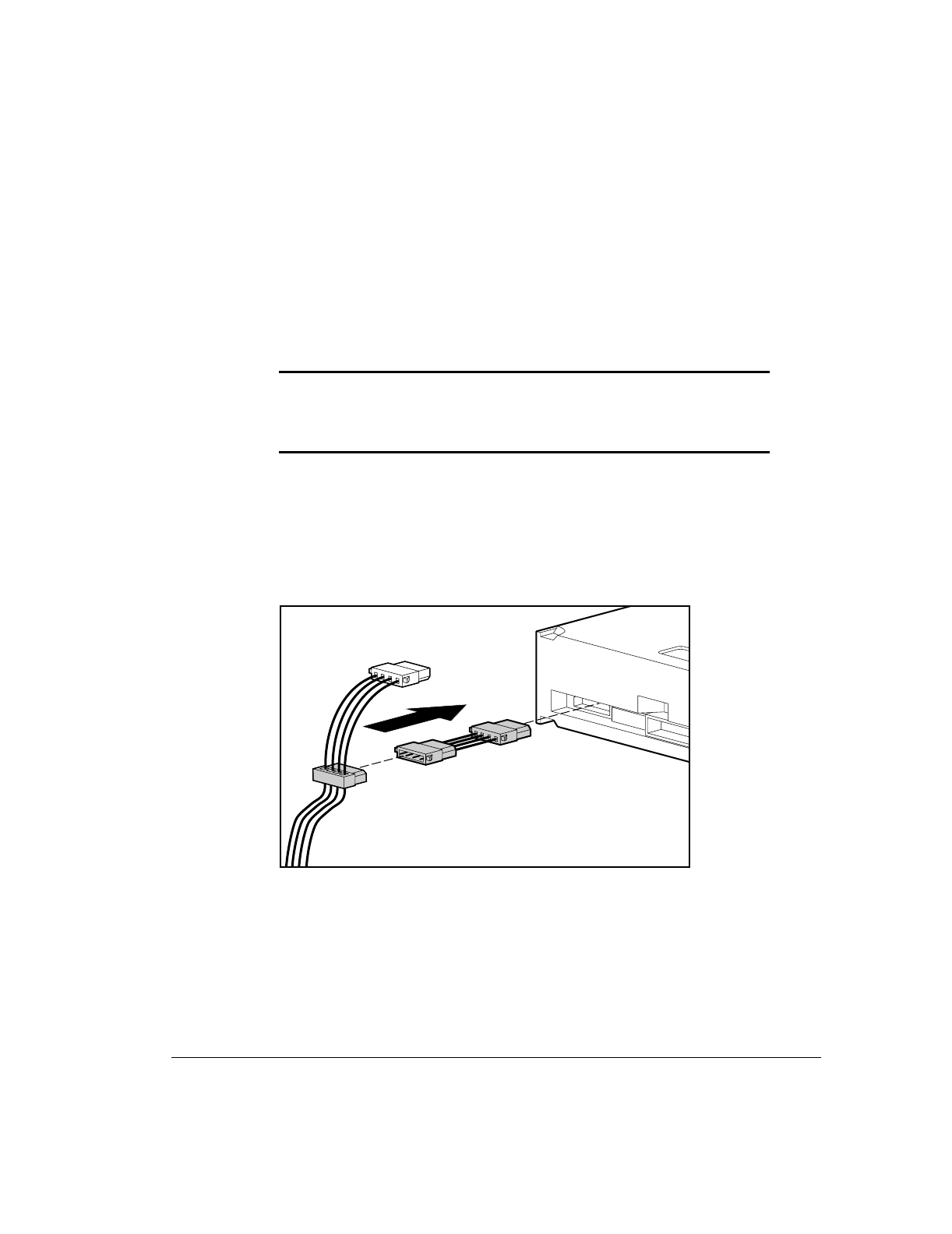
2-8 Drive Installation
Compaq SLR Tape Drive User Guide
1. Obtain access to the removable media bay.
2. Remove the rails from the drive.
3. Slide the drive into the bay.
4. Secure the drive to the bay.
5. Connect a power cable and a SCSI signal cable to the drive.
IMPORTANT:
If available, use the last connector on the power cable. Since the
drive’s power receptacle is recessed, you will require an extender cable to use an
intermediate power cable connector. See “Installing the Power Cable Extender”
for more information.
Installing the Power Cable Extender
You must install the power cable extender supplied with this kit if you wish to
use one of the intermediate connectors on the power cable. The extender is not
required if you use the last connector on the power cable.
Figure 2-6.
Installing the extender


















