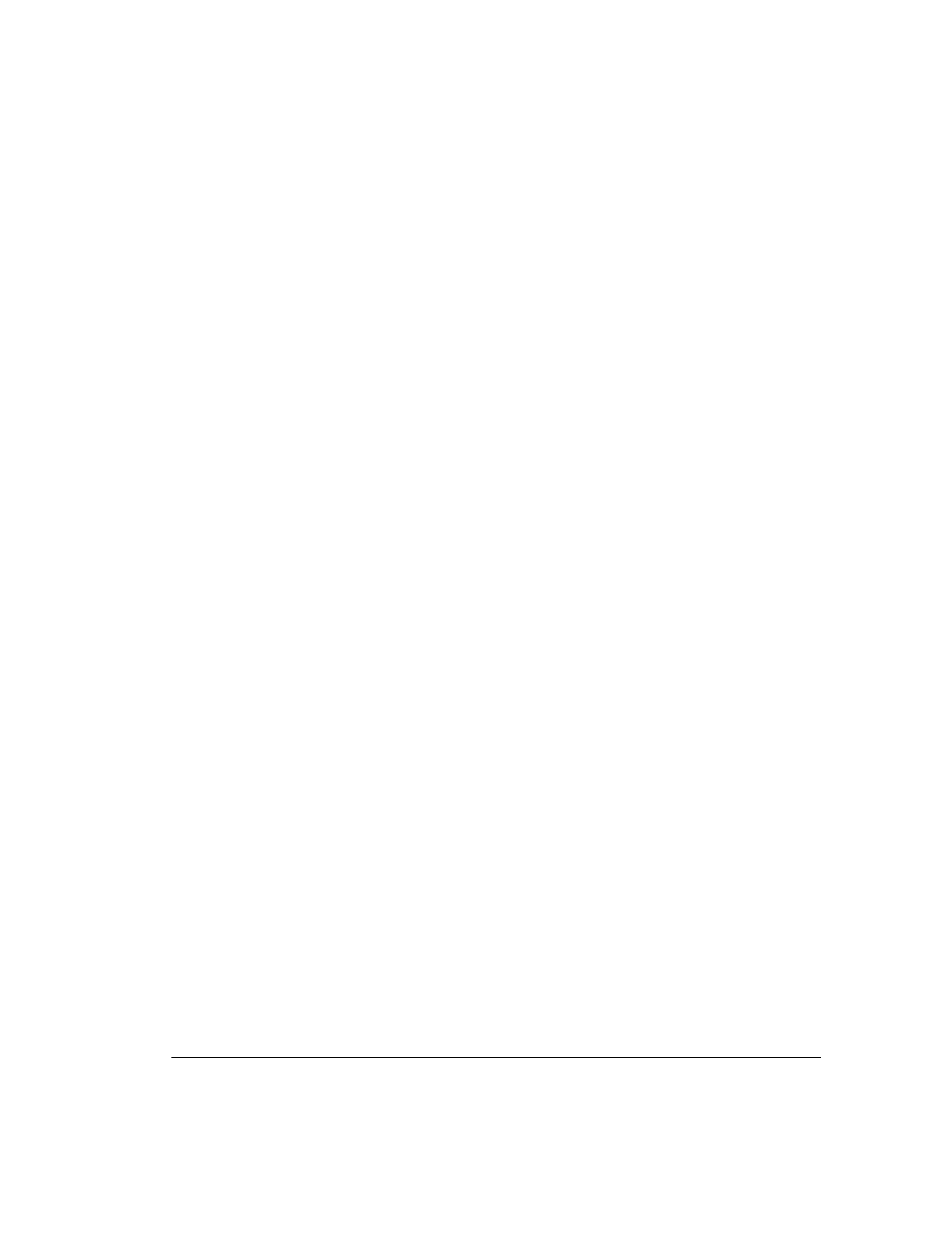
iv
Compaq SLR Tape Drive User Guide
Chapter 3
Installing the Software Drivers
Obtaining the Drivers......................................................................................................... 3-1
Novell IntranetWare/NetWare............................................................................................ 3-3
ASPI Support .............................................................................................................. 3-4
Microsoft Windows NT...................................................................................................... 3-6
Microsoft Windows 95 ....................................................................................................... 3-7
SCO OpenServer................................................................................................................ 3-8
SCO UnixWare.................................................................................................................. 3-9
IBM OS/2 .........................................................................................................................3-10
SunSoft Solaris..................................................................................................................3-11
Banyan VINES..................................................................................................................3-12
Chapter 4
Operating and Cleaning the Drive
Operation........................................................................................................................... 4-2
Front Panel Indicators ................................................................................................. 4-2
Front Panel Controls ................................................................................................... 4-3
Handling and Storing a Cartridge................................................................................ 4-4
Loading and Unloading a Cartridge............................................................................. 4-5
Retensioning a Cartridge............................................................................................. 4-6
Using the Cartridge’s Write Protect Switch ................................................................. 4-7
Enabling Data Compression........................................................................................ 4-7
Cleaning Guidelines........................................................................................................... 4-7
Cleaning Procedure..................................................................................................... 4-7
Chapter 5
Troubleshooting
Quick Checklist.................................................................................................................. 5-2
Hardware Checks ........................................................................................................ 5-2
Software Checks.......................................................................................................... 5-2
Checking for Resource Conflicts ........................................................................................ 5-4
Completing the System Configuration Worksheet....................................................... 5-4
Checking Power to the Drive.............................................................................................. 5-6
Checking the Drive ............................................................................................................ 5-6


















