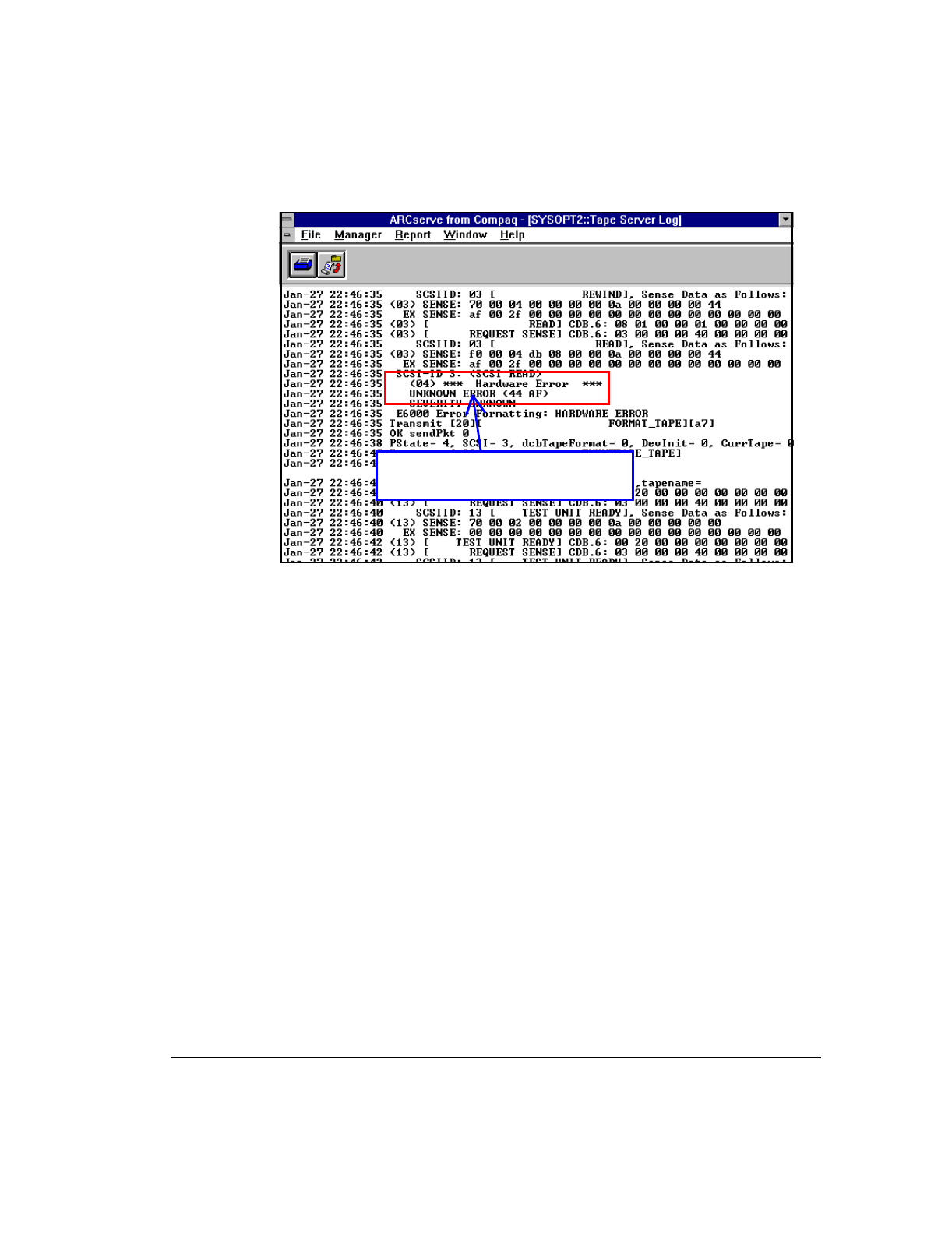
5-19 Troubleshooting
Compaq SLR Tape Drive User Guide
SPECIFIC SENSE CODE
04 44 AF
Figure 5-8.
A typical Tape Server log display
Verifying Recent Changes
If the drive was installed correctly but a problem has since occurred, verify any
recent changes to the system to ensure that these changes are not causing the
problem. Try the following:
1. If the system configuration has changed, remove the change to see if it
affected the drive.
2. If a board or option has been added, check its DMA, IRQ, and port
address settings for conflicts. Try removing the board or option.
3. If a SCSI device has been added, check for SCSI ID conflicts. Check for
the appropriate SCSI termination.


















