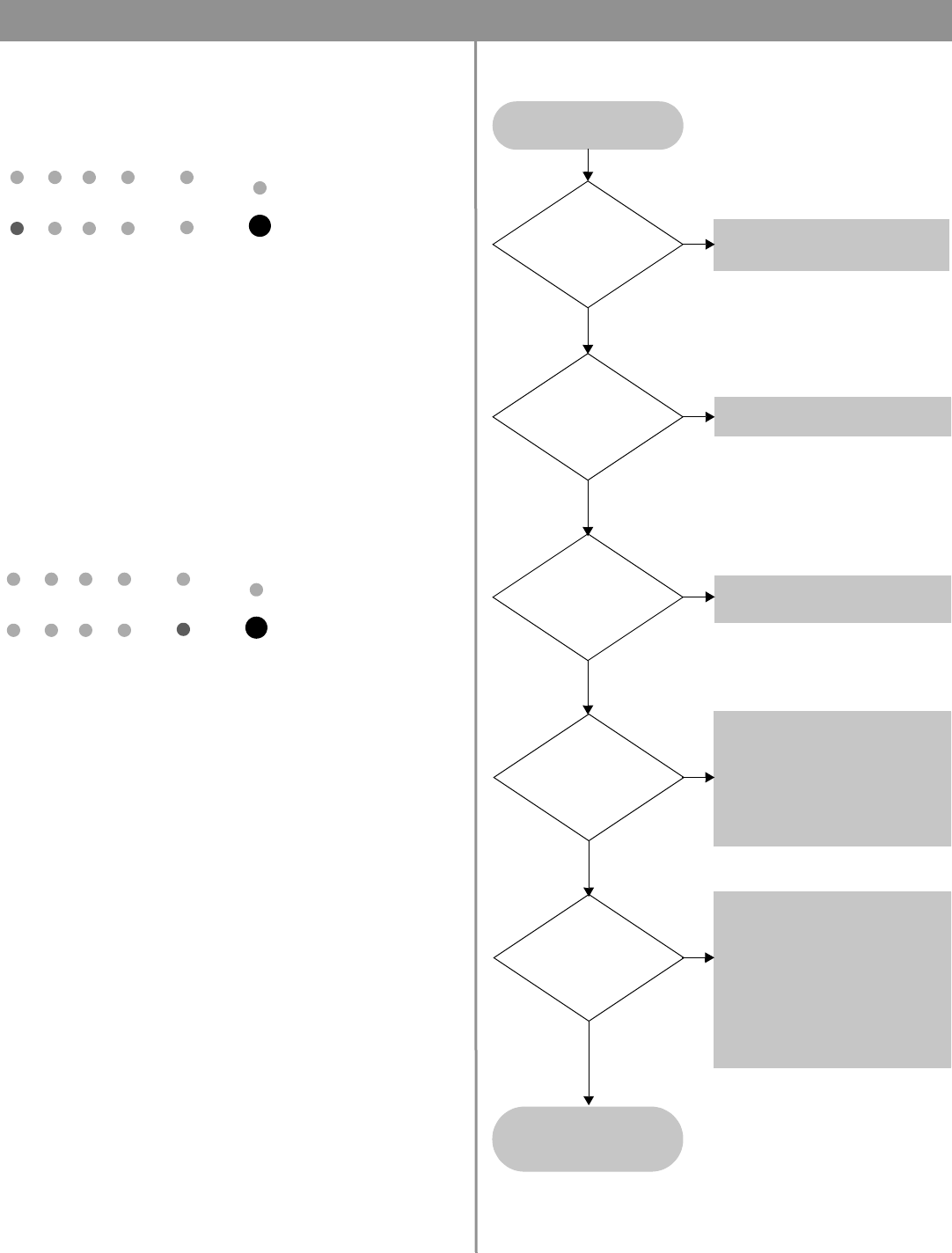
54 of 66
8.0 FreeSpace
®
4400 System Troubleshooting
8.2.4 Input clipping
If clipping is occurring at the input of an amplifier channel, the
source LED will blink red.
If this fault occurs:
• Reduce the output gain of the source, or
• Using the FreeSpace 4400 Installer™ software, reduce the
input gain for the channel that is clipping.
8.2.5 Direct input is active
If the DIRECT INPUT LED is red:
• Check that the DIRECT INPUT/CONTROL contact closure is in
the closed position.
• Check the device to which this input is connected.
8.2.6 No STANDBY and SYSTEM indicators
OUTPUTS
1234
SYSTEM
STATUS
1234
INPUTS
DIRECT
INPUT
STANDBY
OUTPUTS
1234
SYSTEM
STATUS
1234
INPUTS
DIRECT
INPUT
STANDBY
STANDY & SYSTEM LEDs
are off - AC power is on
Is FreeSpace 4400
unit plugged into an
AC source?
Plug the FreeSpace 4400 system
into an AC receptacle.
No
Yes
Set FreeSpace 4400 POWER
switch to ON.
Press the STANDBY switch on the
FreeSpace 4400 front panel.
Is the
FreeSpace 4400
POWER switch
set to ON?
Is STANDBY
indicator on?
Yes
No
No
Yes
Is SYSTEM STATUS
indicator red?
Is the unit properly
configured for the line
voltage?
Yes
No
No
Yes
• Connect your PC to the
FreeSpace 4400 system and
read the Error Log.
• Check the results of the Power On
self test (POST).
• Use the POST troubleshooting
chart for course of action.
• Set FreeSpace 4400 POWER
switch to OFF.
• Verify that FreeSpace 4400 sys-
tem is configured for the correct
AC line voltage.
• Verify that the fuse is good.
• Verify that the AC receptacle is
live.
• Set POWER switch to ON.
Contact your local
Bose representative or
visit pro.Bose.com


















